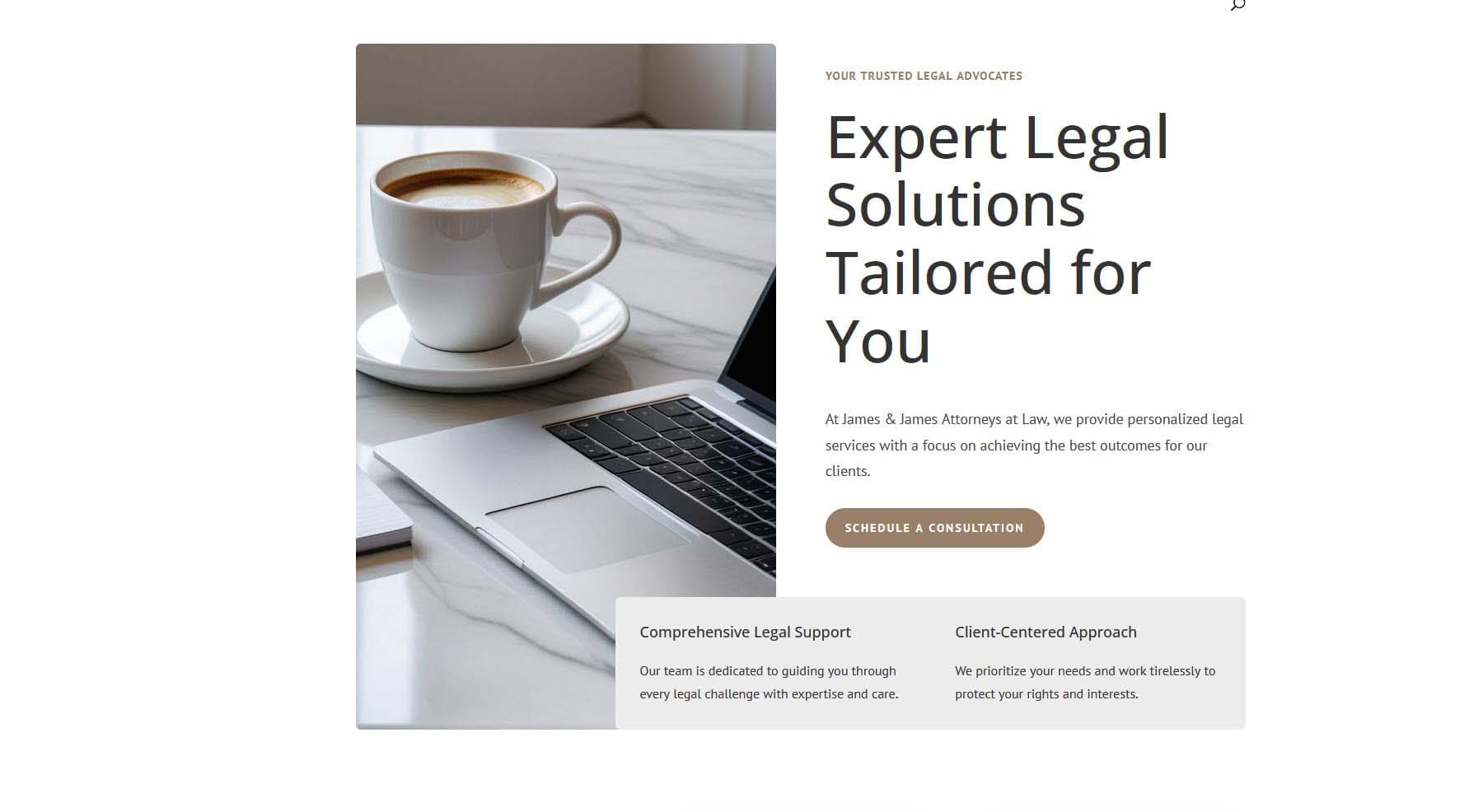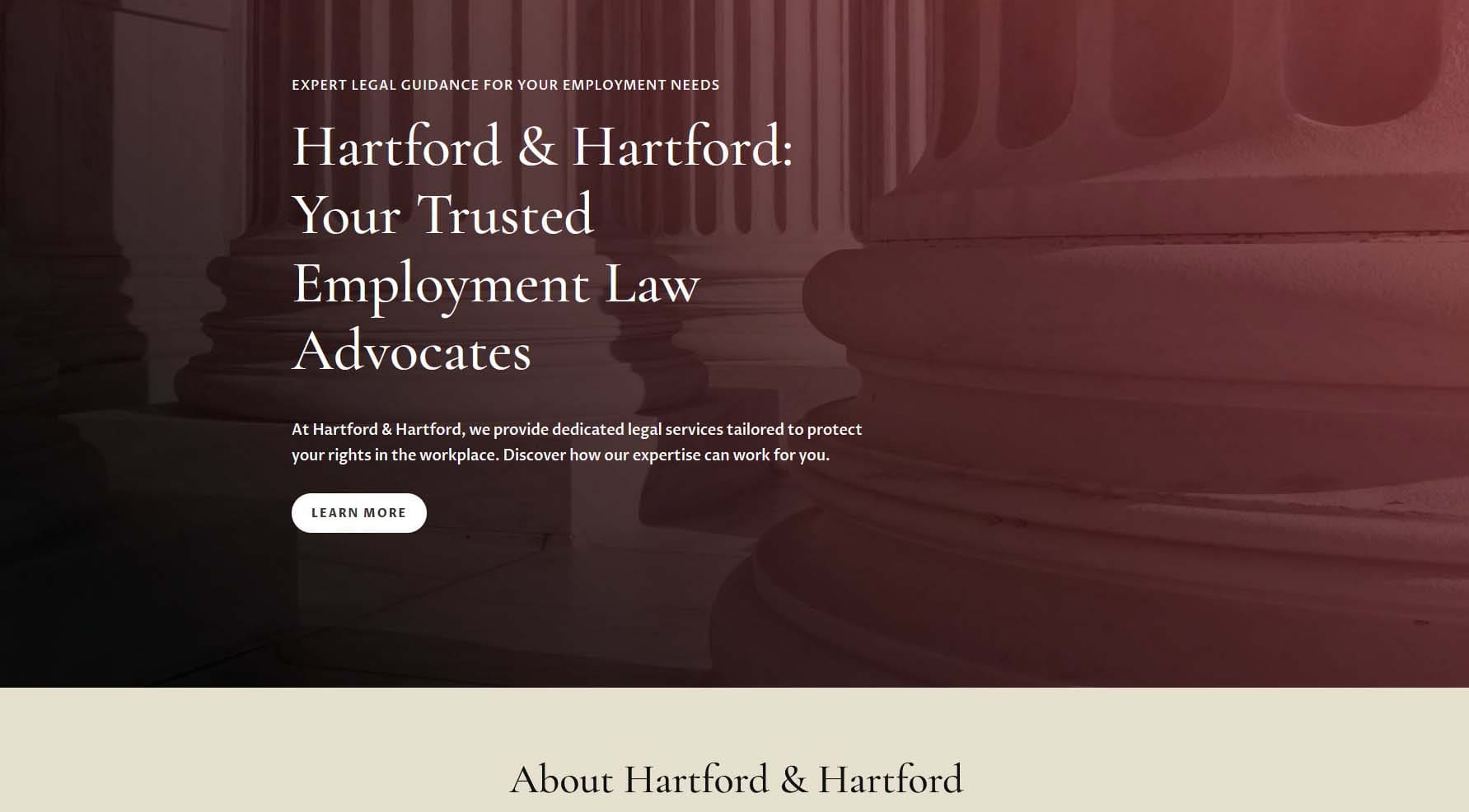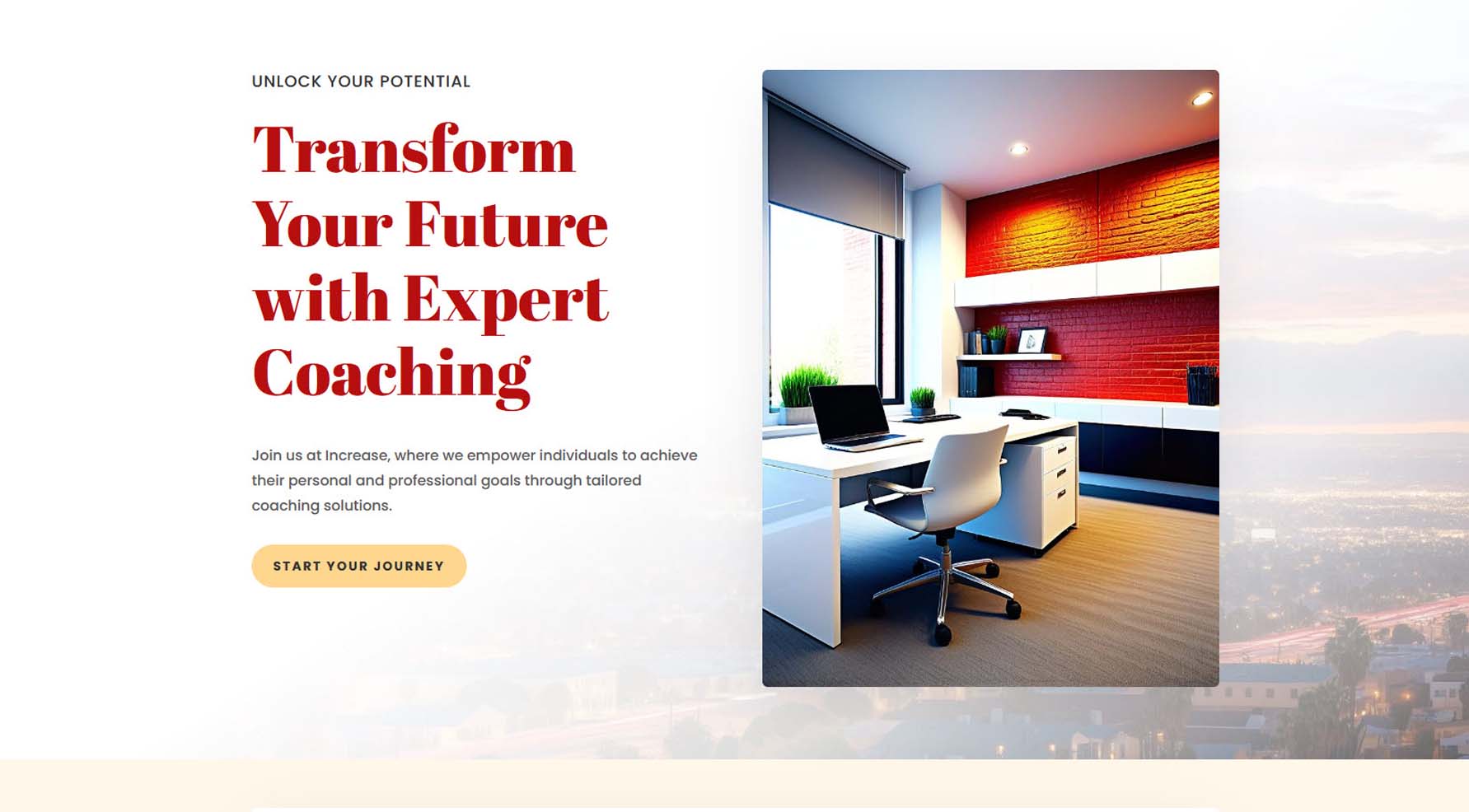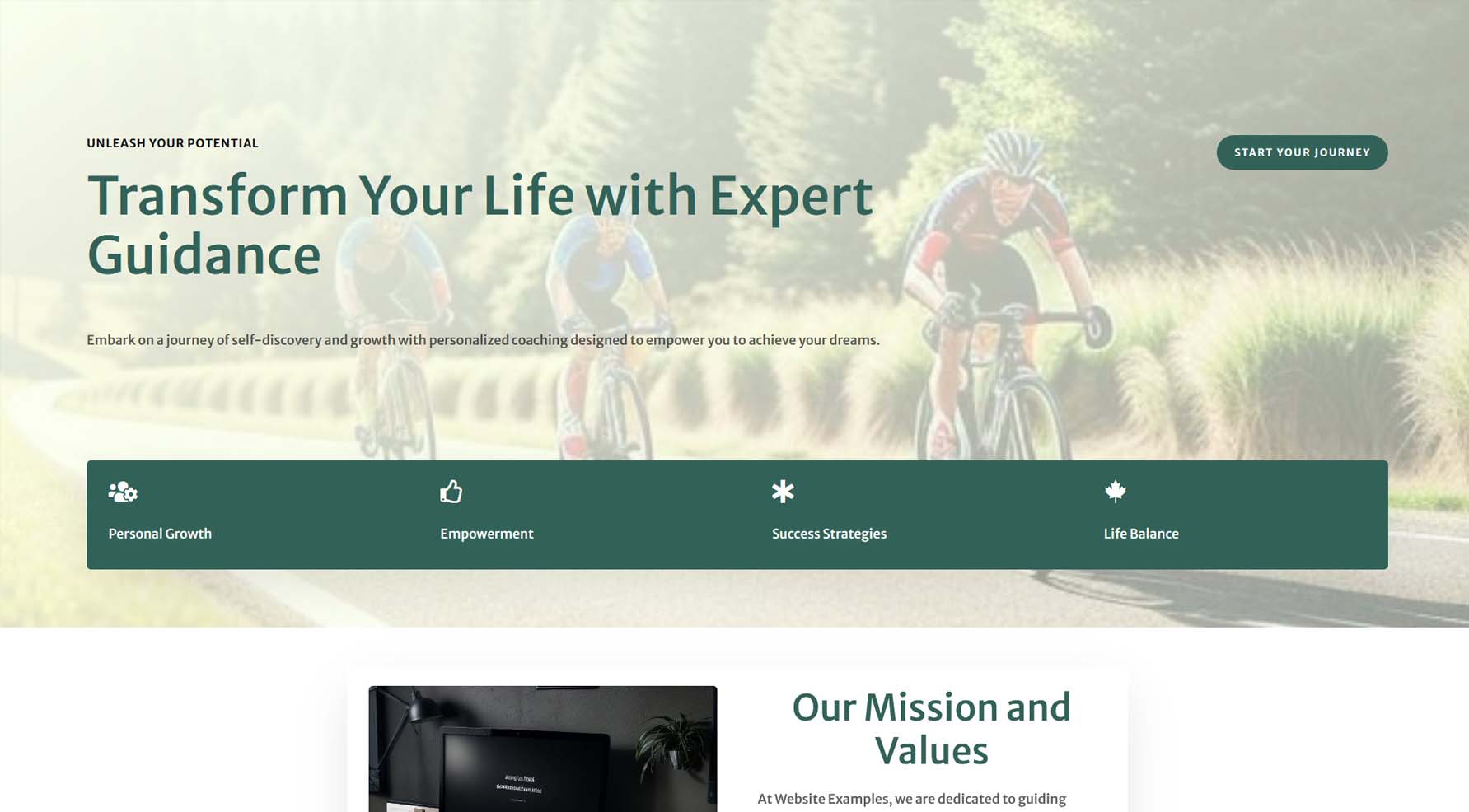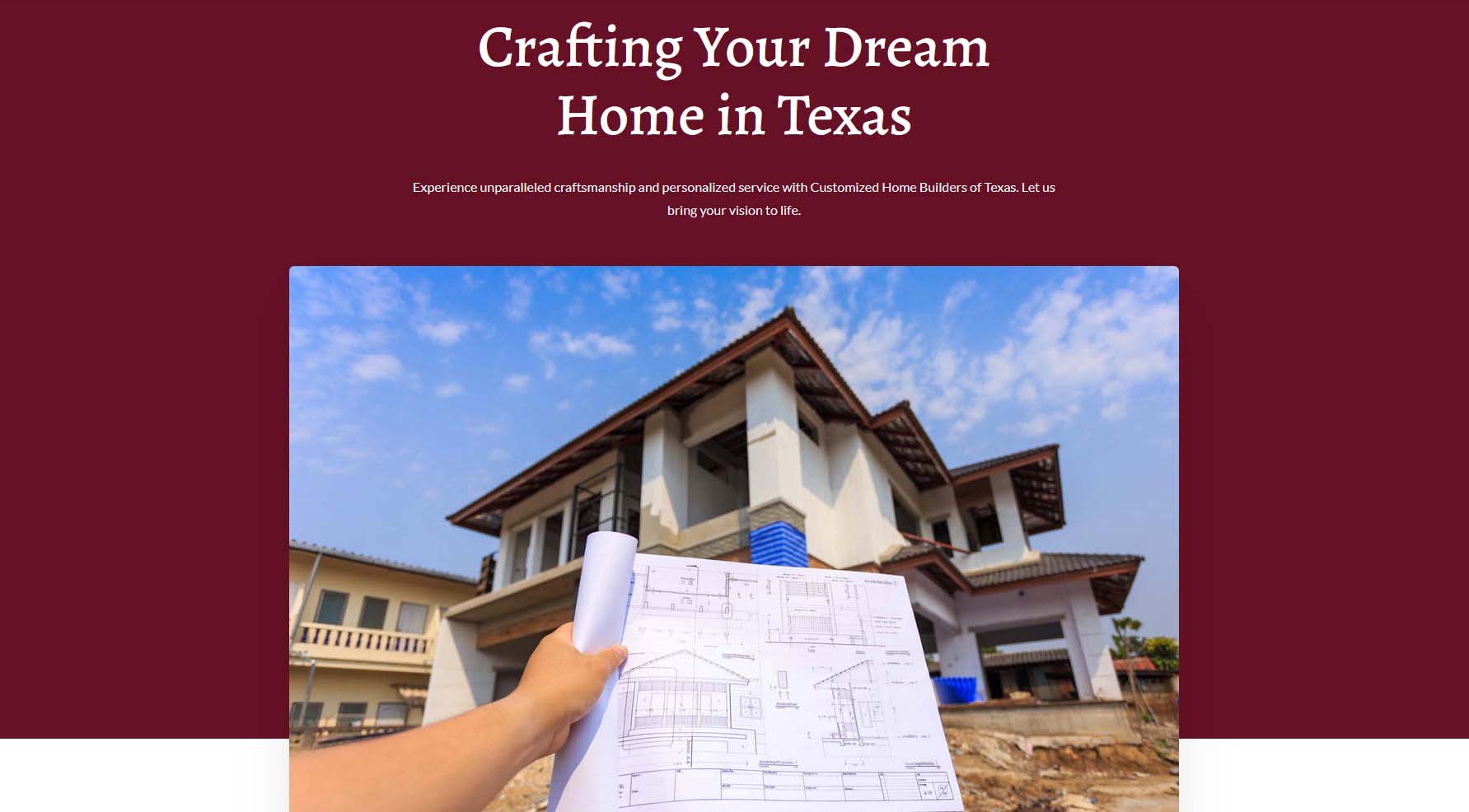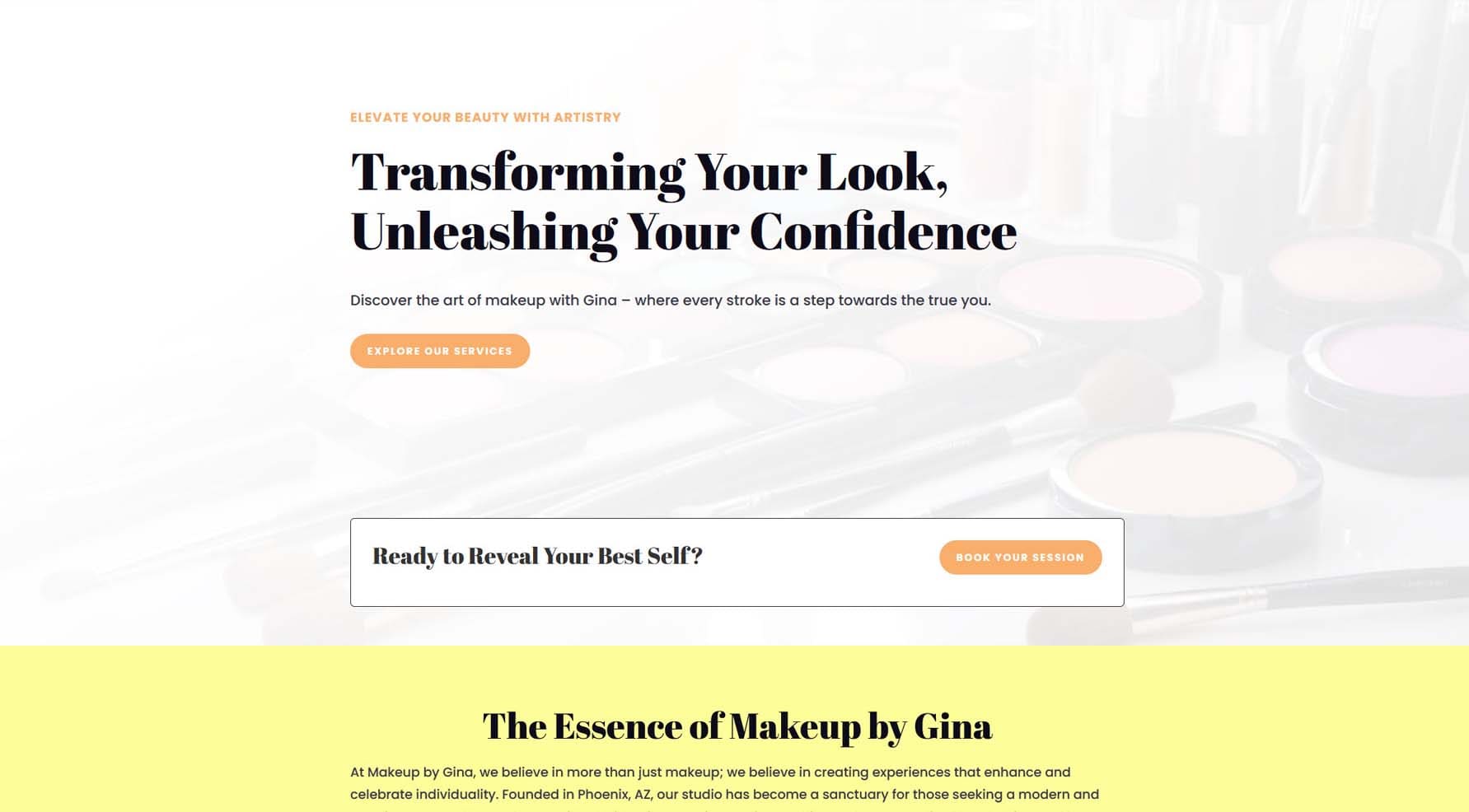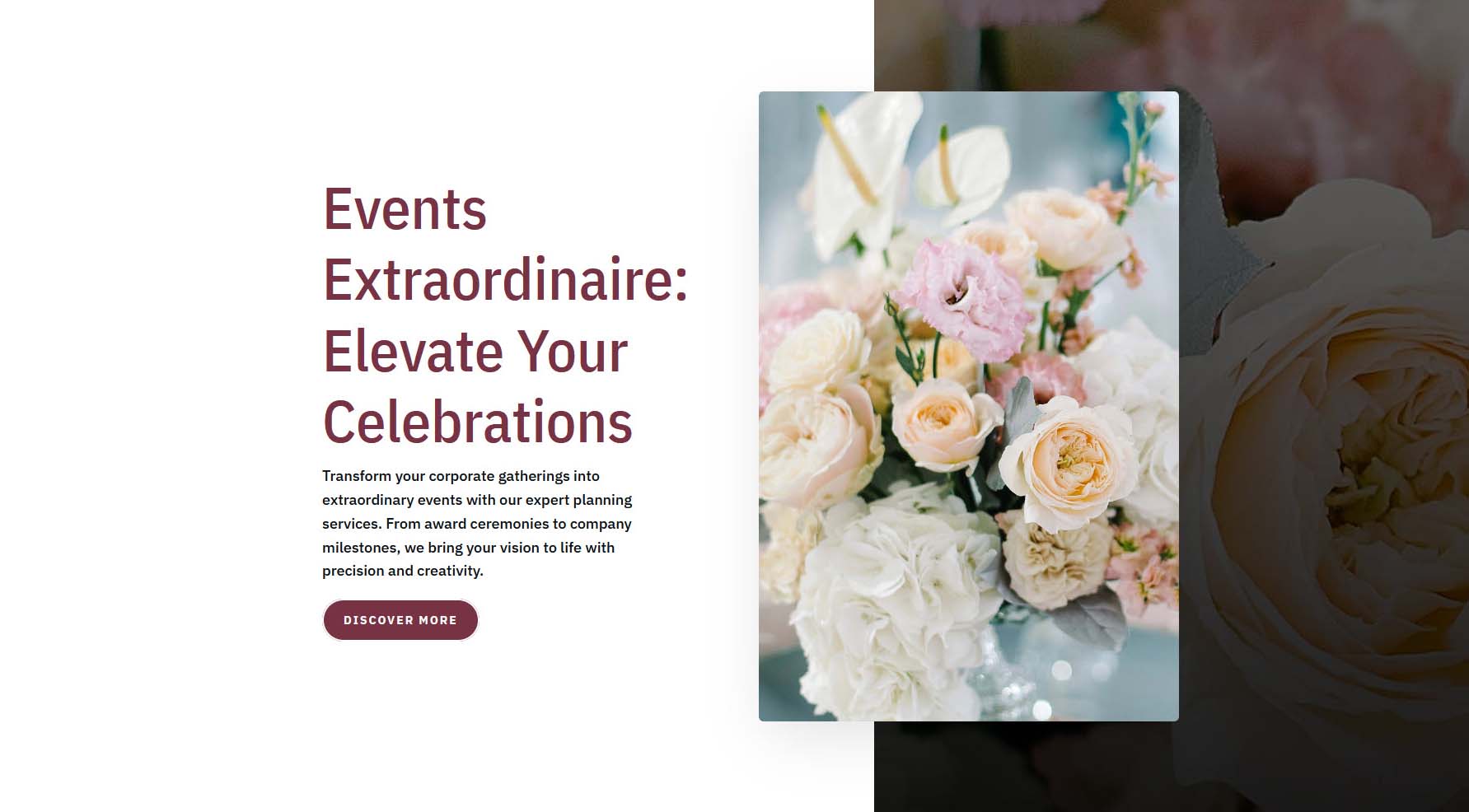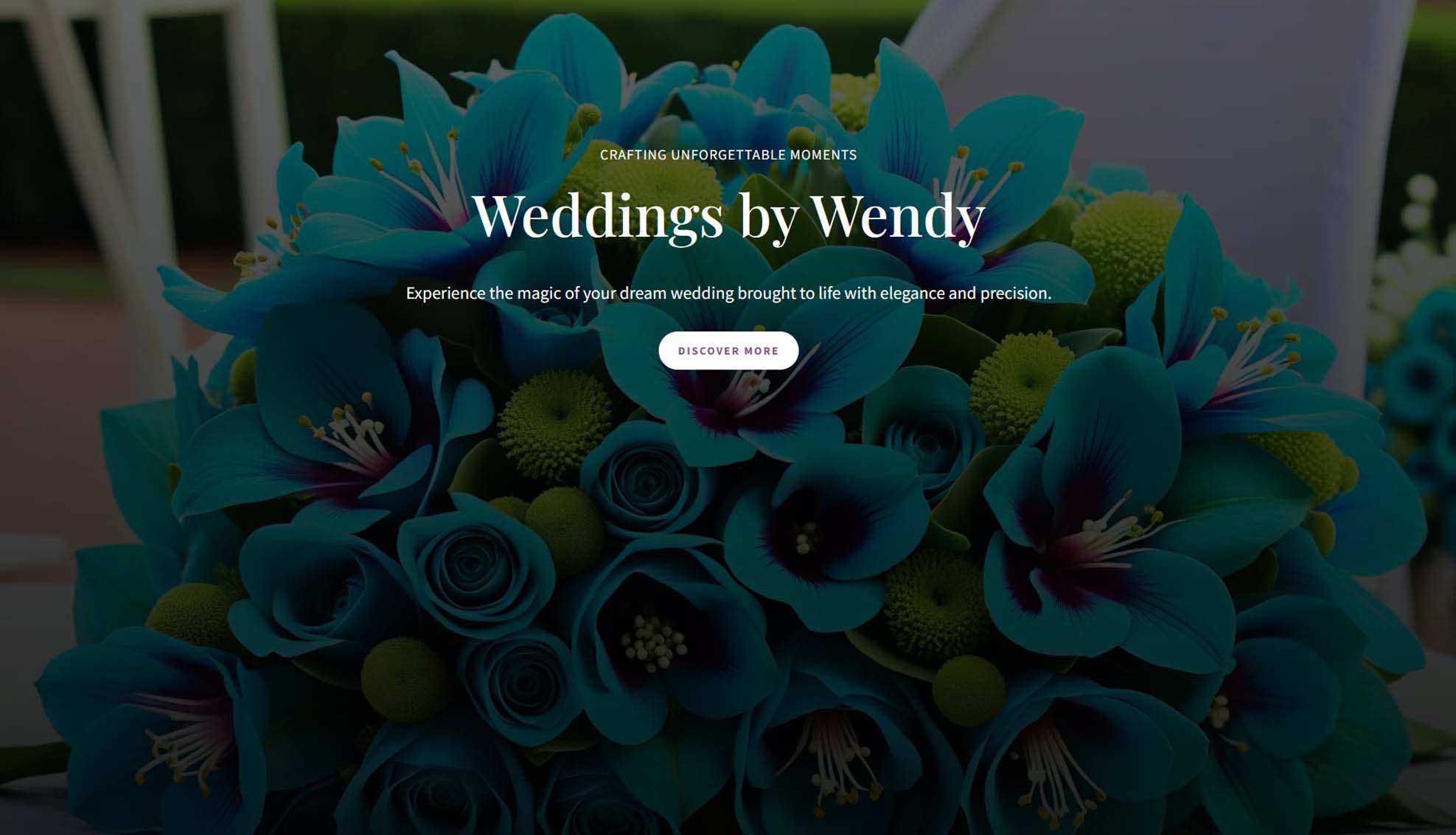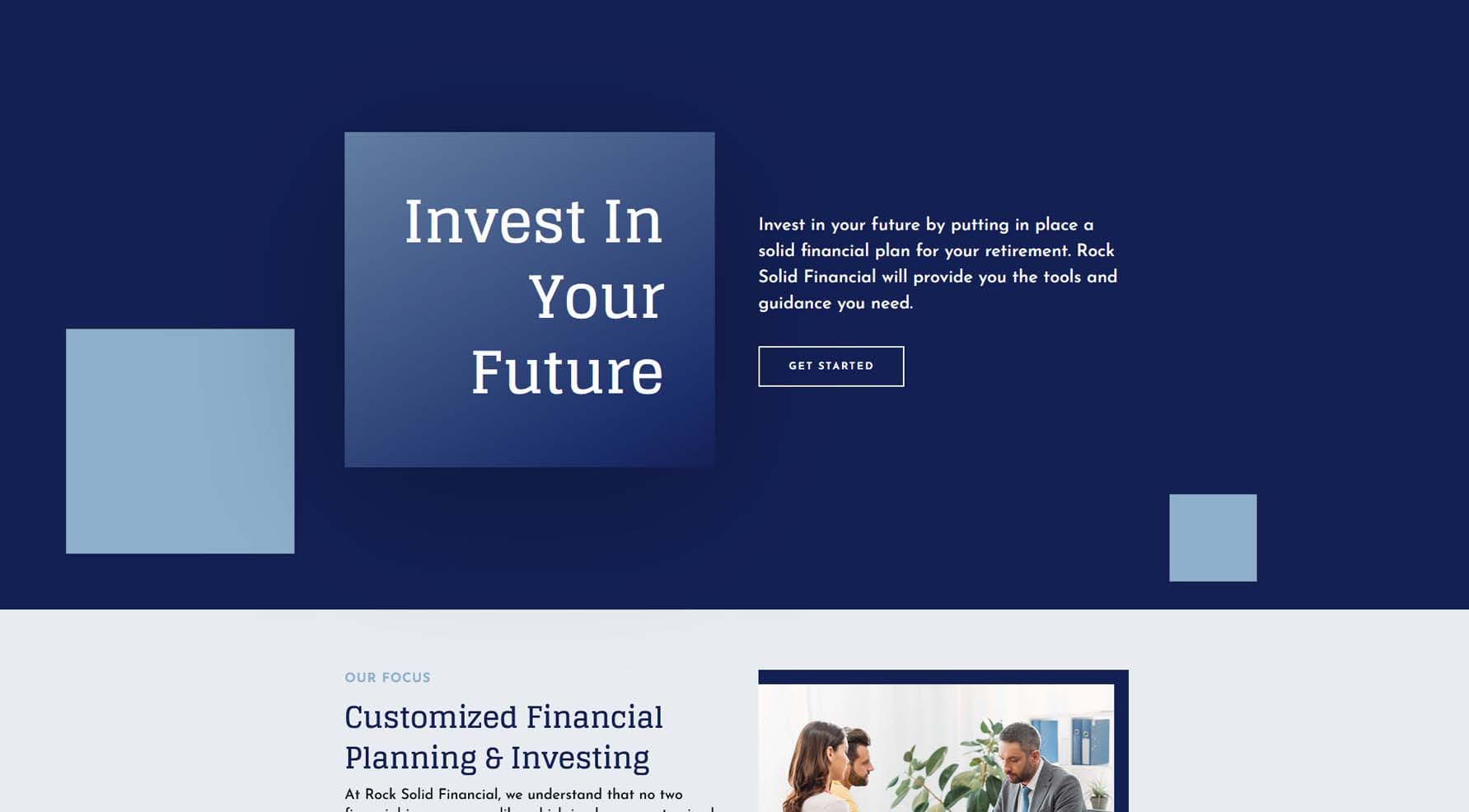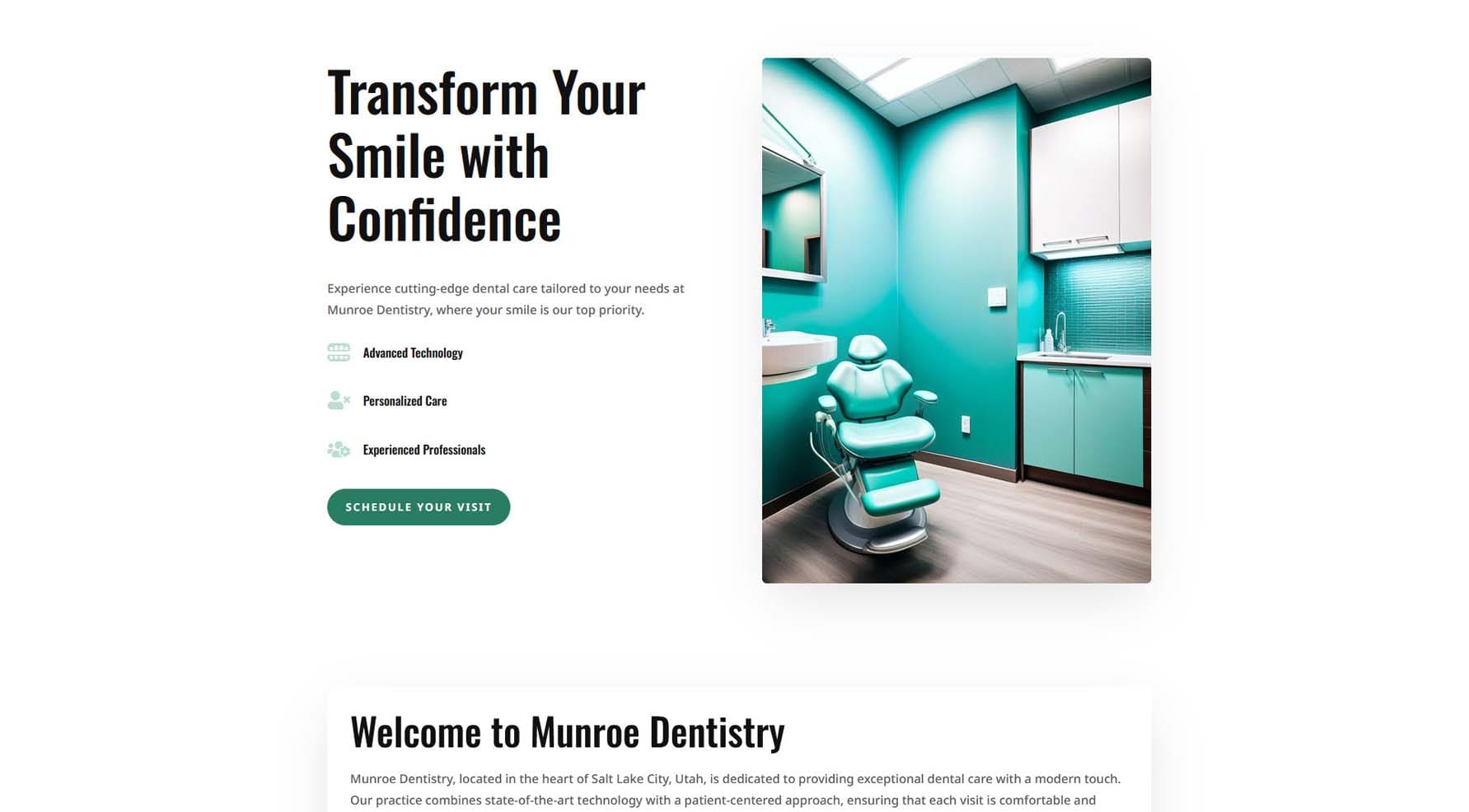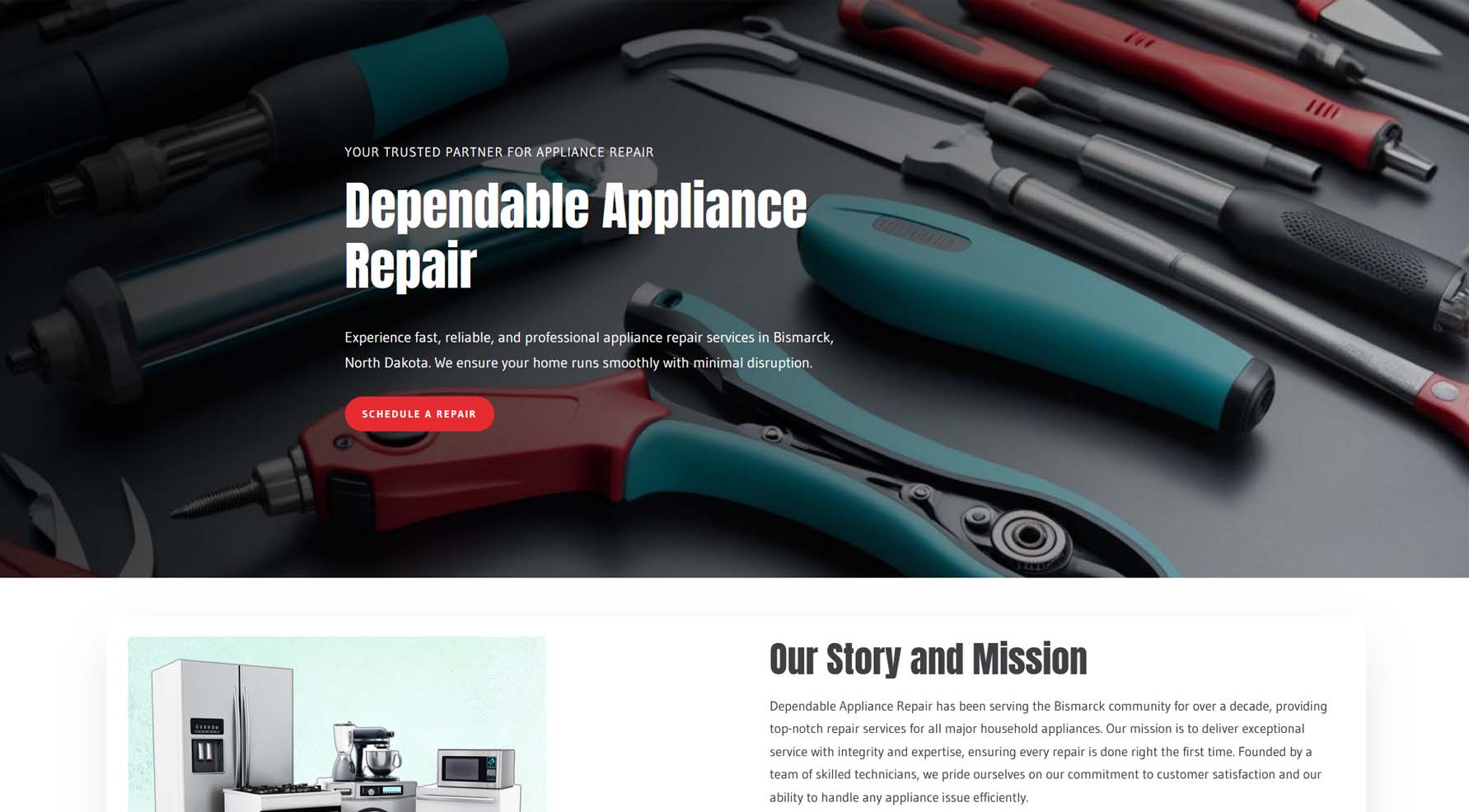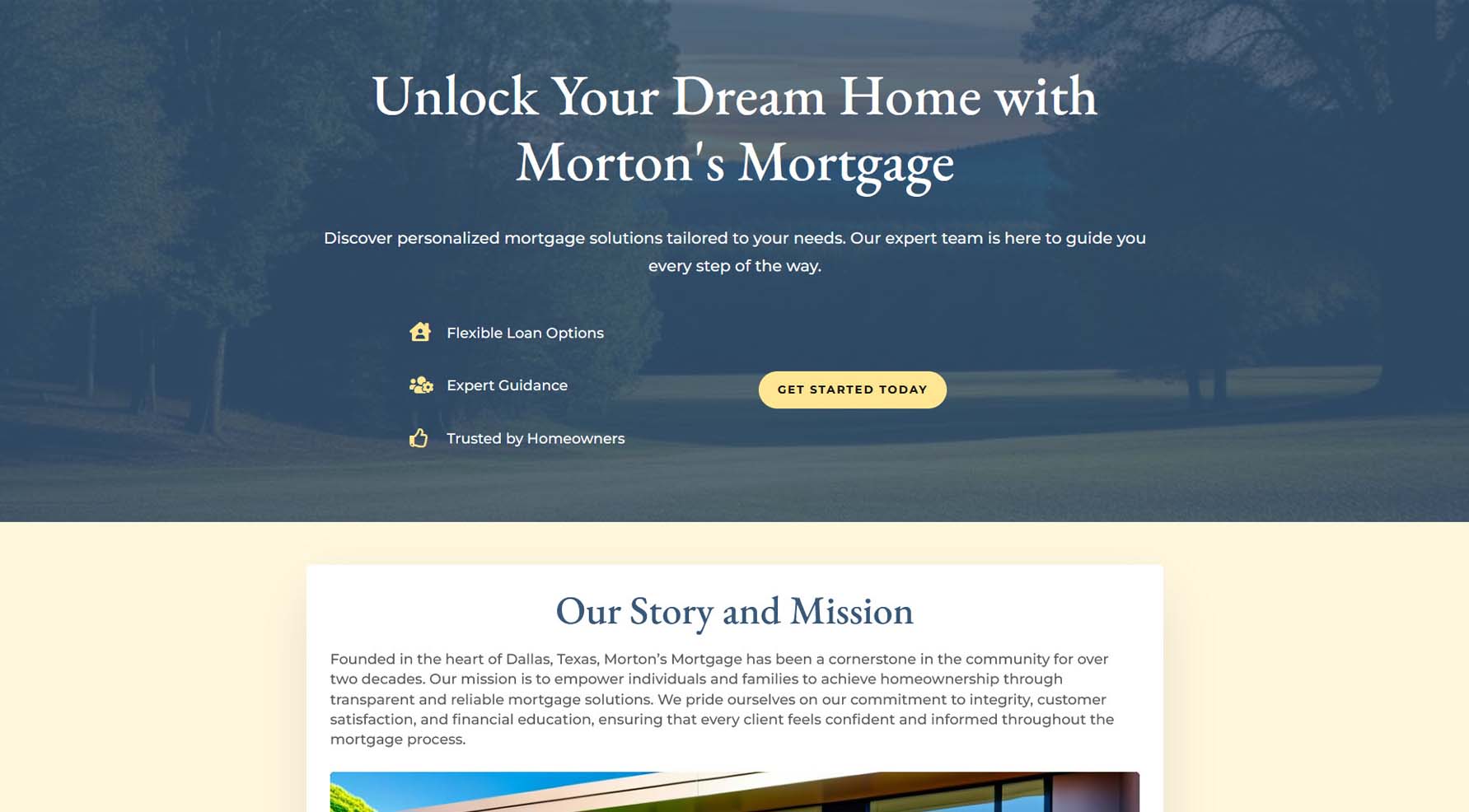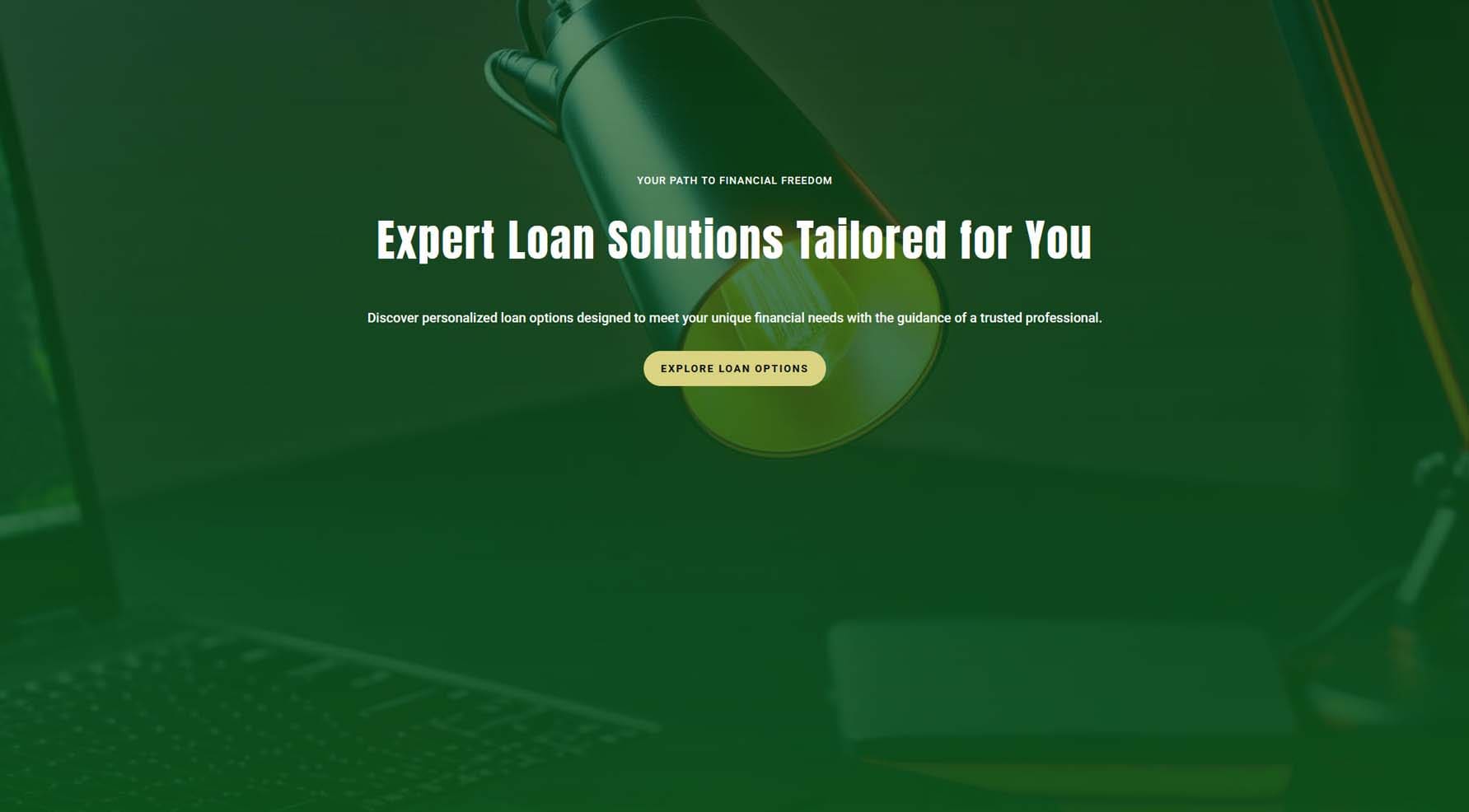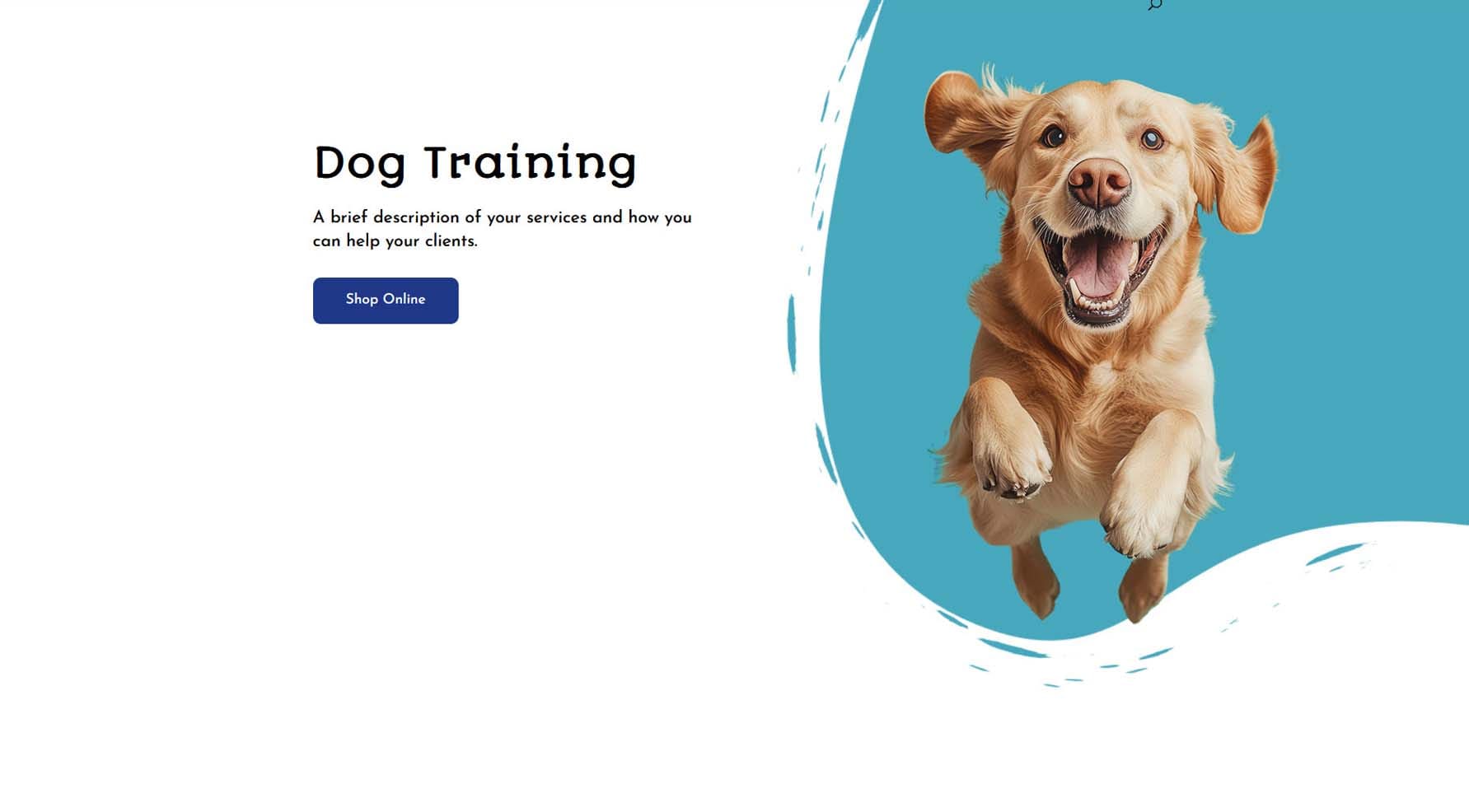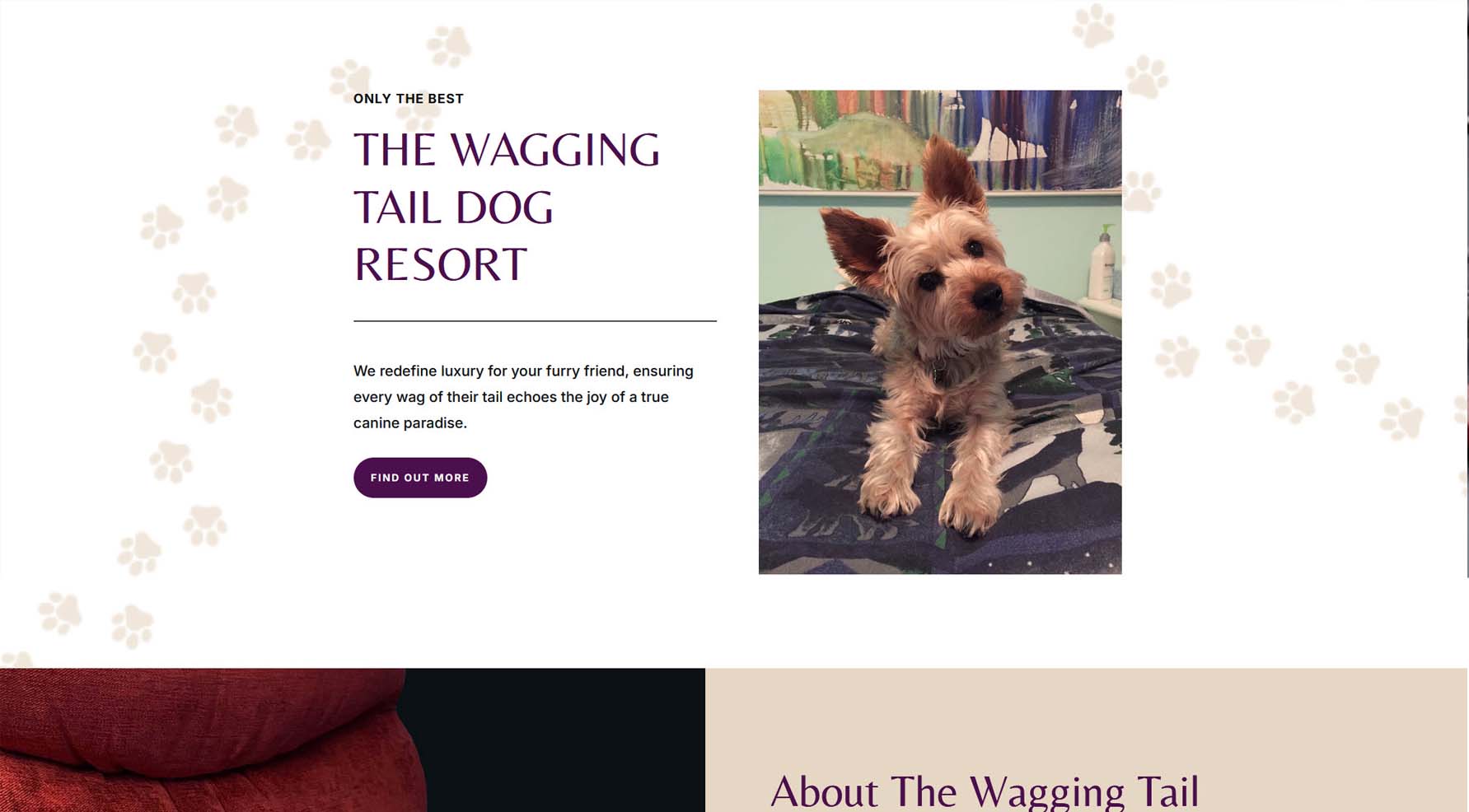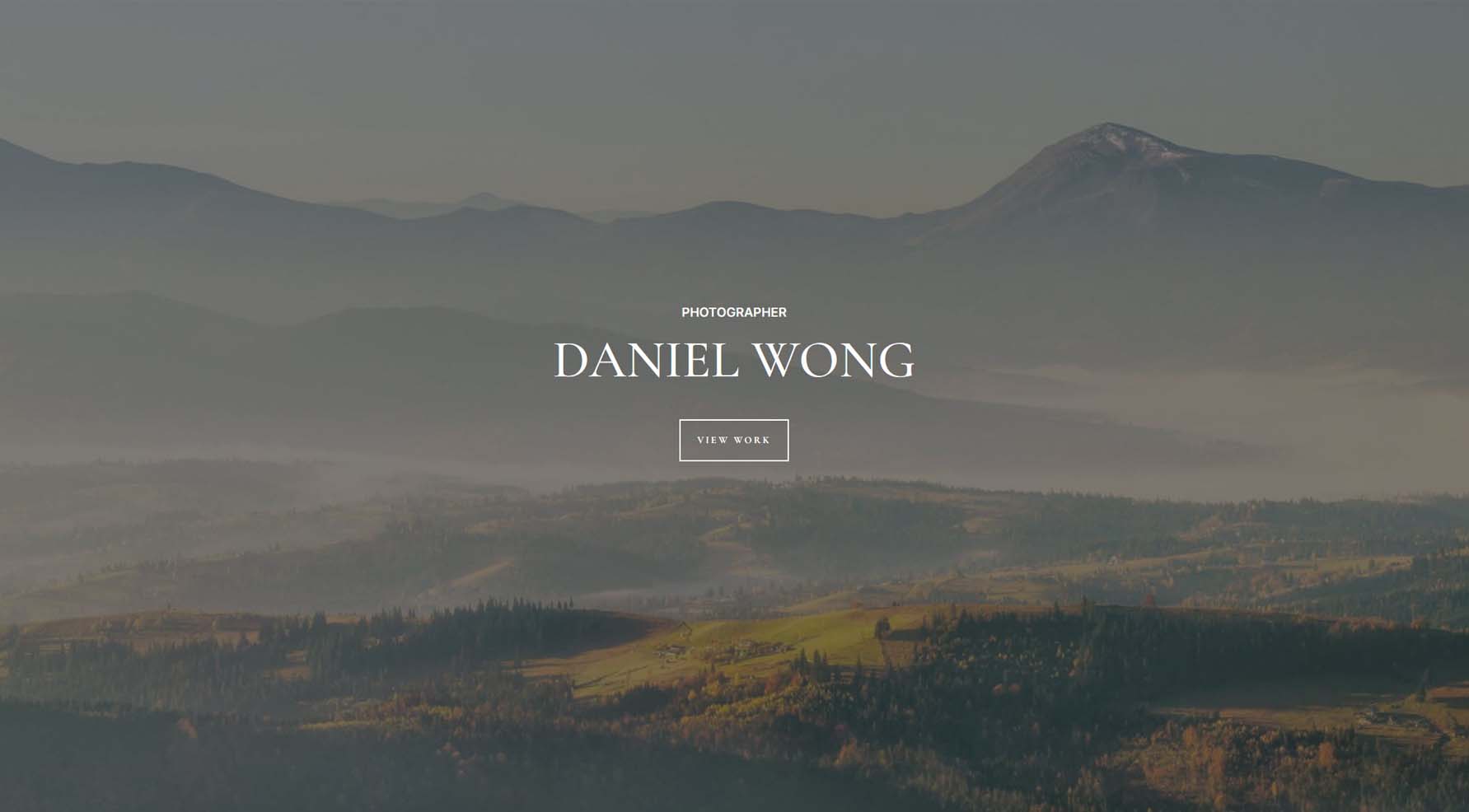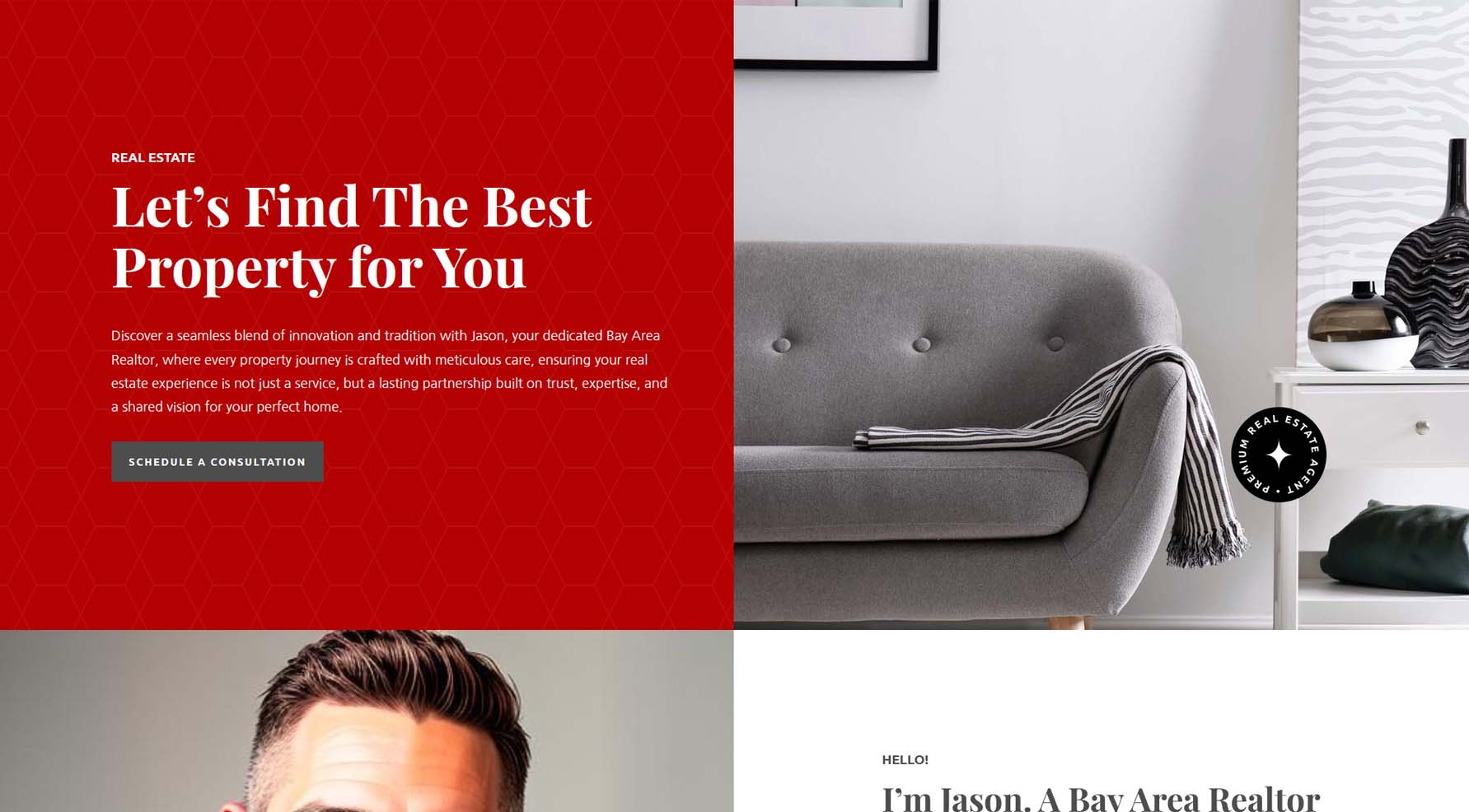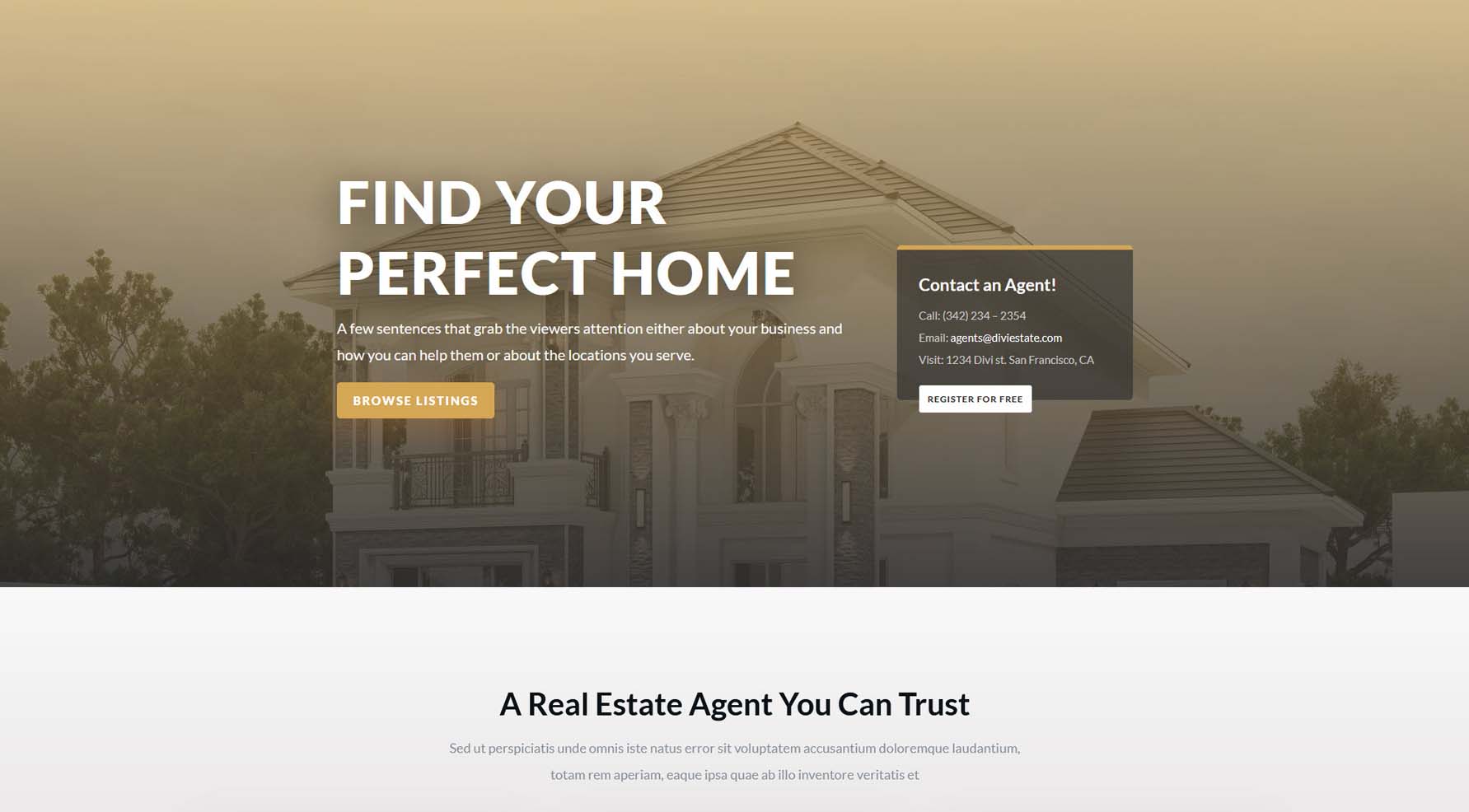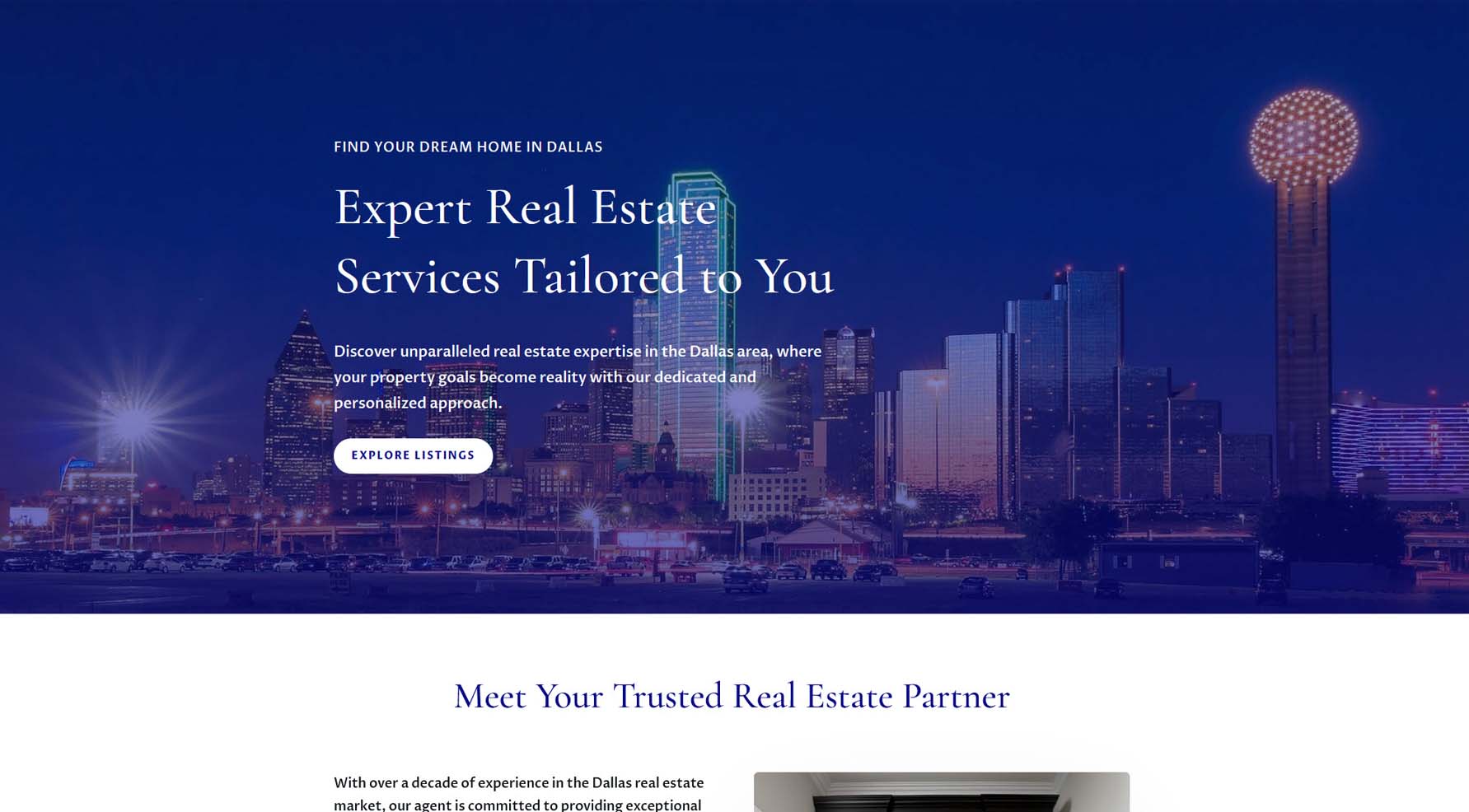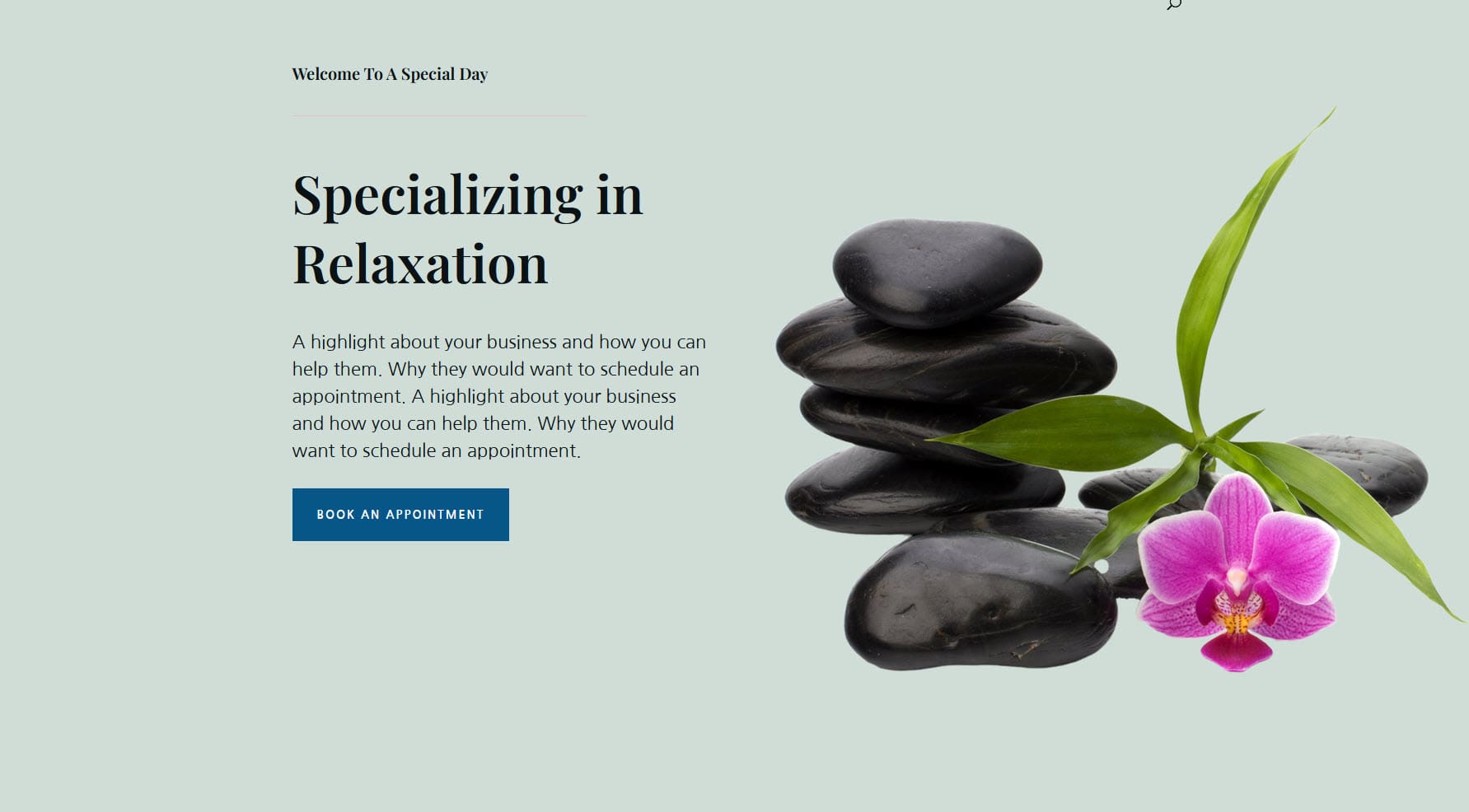Website Steps
If You Have Style & Color Questions
Information to Assist
The look and feel of your website play a key role in how people see your business. Every choice—from layout to color—shapes your brand and influences how clients perceive you. This isn’t just about personal taste. It’s about choosing styles and colors that align with your goals and connect with your audience.
To make it easy, we offer curated design options tailored to your industry—created by a professional designer who understands what works. The result? A website that looks great and makes the right impression.
Want to see how design influences perception? Check out our Style In Action page.
Step #1 Choose Your Style
- Start by selecting the business category that best fits your company.
- Browse the available style options and pick the one you like best.
- Make note of the style name—you’ll need it in Step 3 when filling out the Personalize It form.
- Don’t see your category? Contact us—it may be coming soon.
The sample designs may feature placeholder images (like weddings for an event planner), but your final site will include photos that fit your business—or images you provide.
Feel free to choose a style from another category if it better suits your vision. Just remember, each category’s styles are thoughtfully chosen to reflect that industry and connect with your audience.
Attorney & Law
- Intellectual Property
- Employment/Business
- Litigation
- Personal Injury
- Criminal
Coaching
- Life Coach
- Business Coach
- Personal Development
- Career Coach
- Relationship Coach
- Wellness Coach
Construction
- Home Builder
- Painter
- Roofer
Cosmetology & Beauty
- Hair Stylist
- Barber
- Nail Technician
- Makeup Artist
- Esthetician
Decorator
- Home Decorating
- Organizing
Event Vendors
- Event Planner
- Wedding Planner
- Catering
Finance
- Accountant
- Financial Analyst
- Bookkeeper
- Tax Specialist
- CPA
Health
- Physician
- Chiropractor
- Wellness
- Dietician
Landscaping
- Landscaper
- Yard Care
Maintenance, Handyman & Moving
- Handyman
- General Maintenance
- Appliance Repair
- Moving Company
Mortgage OR Insurance
- Home Mortgages
- Loan Officer
- Insurance Agency
Pet Care
- Veterinarians
- Dog and Cat Sitter
- Pet Hotel
- Dog Walker
Plumbing or Electric
- Plumber
- HVAC
- Electrician
Portfolio
- Photographer
- Designer
Real Estate
- Real Estate Agents
- Real Estate Professional
- Real Estate Brokerage
Spa
- Message Therapist
- Wellness Coach
- Body Treatment Therapist
Style Options
Select on the image to see a live representation of the website style, it will open in a new browser tab.
More styles are being created right now! Contact us if you do not see a style that meets your business needs.
Step #2 Choose Your Color Palette
- Choose the color palette that best fits your brand’s look and feel.
- Note the name of your chosen palette—you’ll need it for the Personalize It form in Step 3.
- Already have a logo or set brand colors? You can skip this step and upload your branding details in Step 3 instead.
Color Palettes Listed by Category
Attorney & Law Color Palette Options
- Intellectual Property
- Employment
- Litigation
- Personal Injury
- Criminal
Color Palettes

Attorney & Law Palette 1
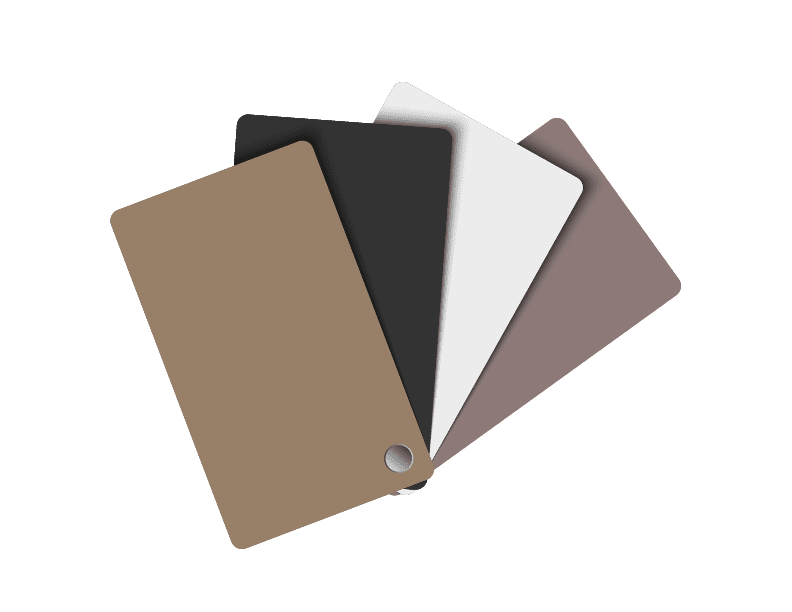
Attorney & Law Palette 2
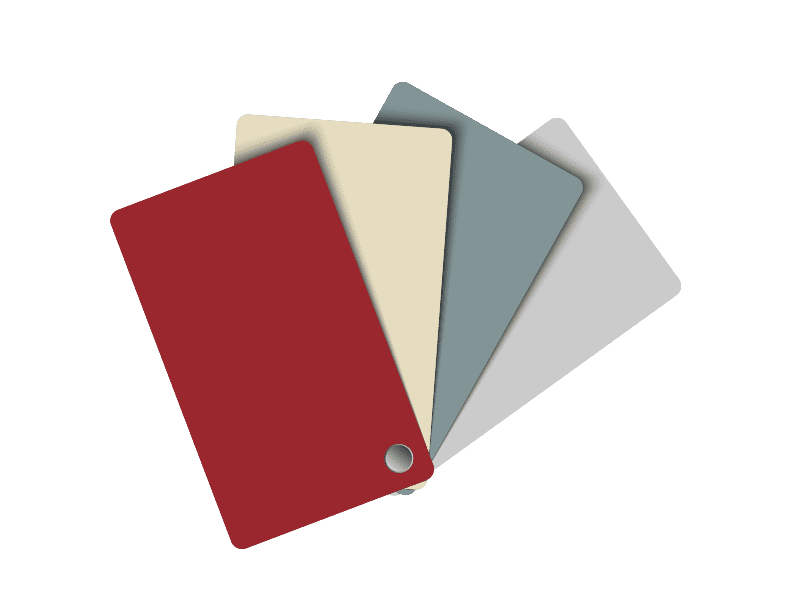
Attorney & Law Palette 3
Coaching Color Palette Options
- Life Coach
- Business Coach
- Personal Development
- Career Coach
- Relationship Coach
- Wellness Coach
Color Palettes

Coaching Palette 1
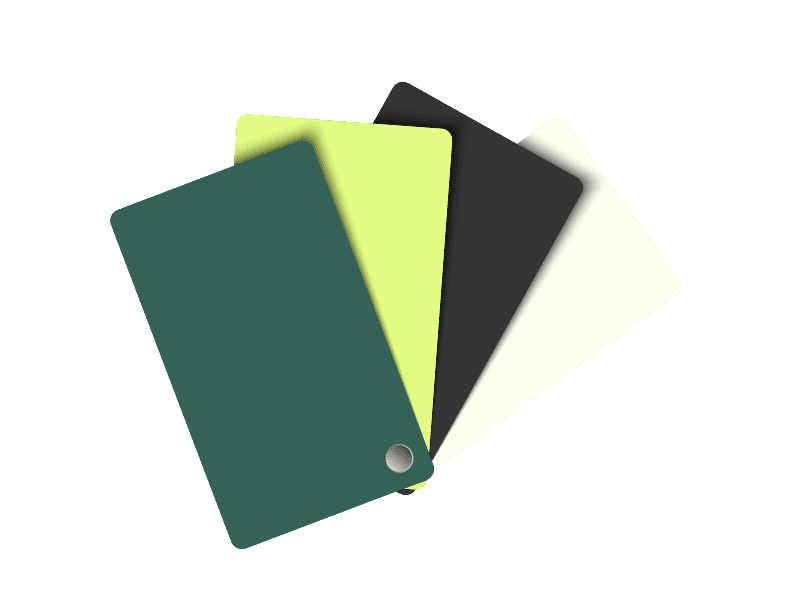
Coaching Palette 2
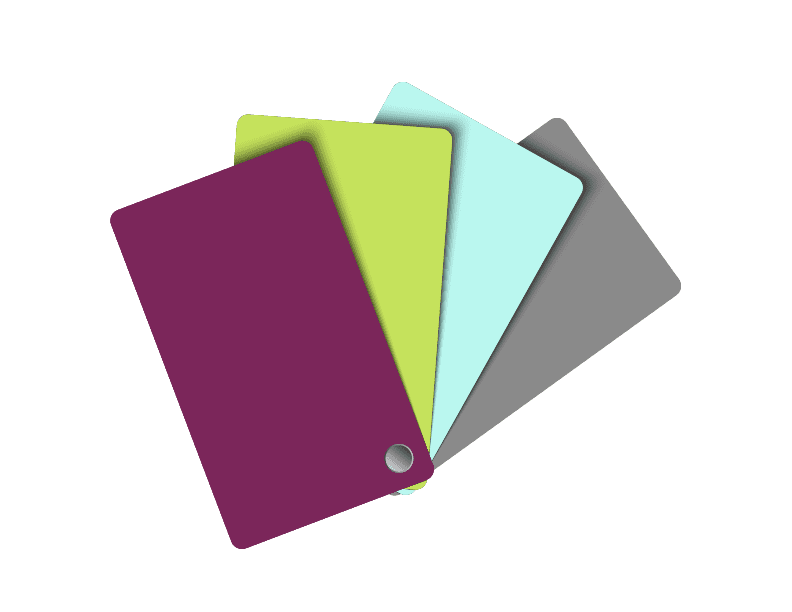
Coaching Palette 3
Construction Color Palette Options
- Home Builder
- Painter
- Roofer
Color Palettes

Construction Palette 1
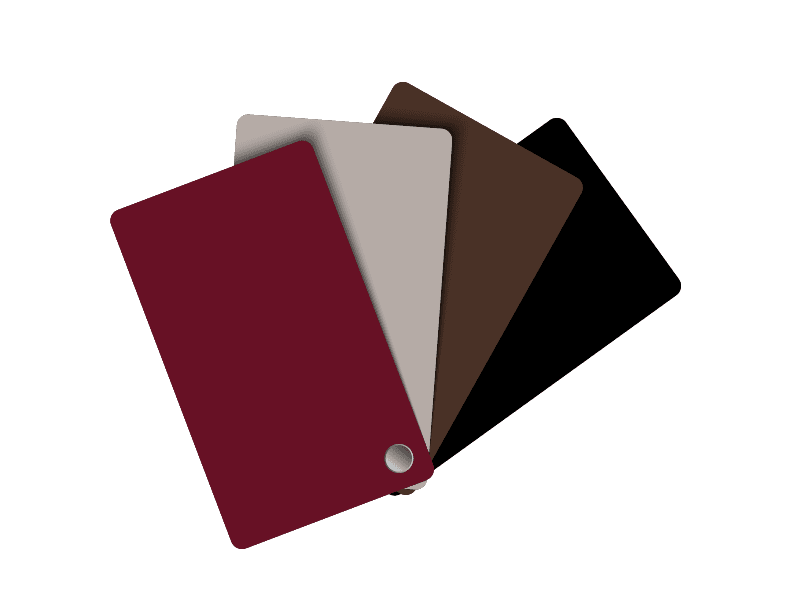
Construction Palette 2
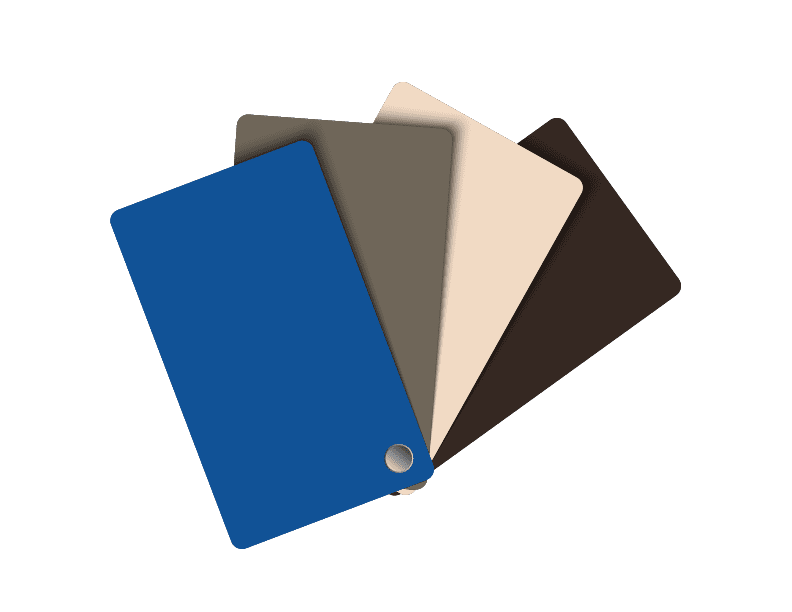
Construction Palette 3
Cosmetology Color Palette Options
- Hair Stylist
- Barber
- Nail Technician
- Makeup Artist
- Esthetician
Color Palettes

Costmetology Palette 1
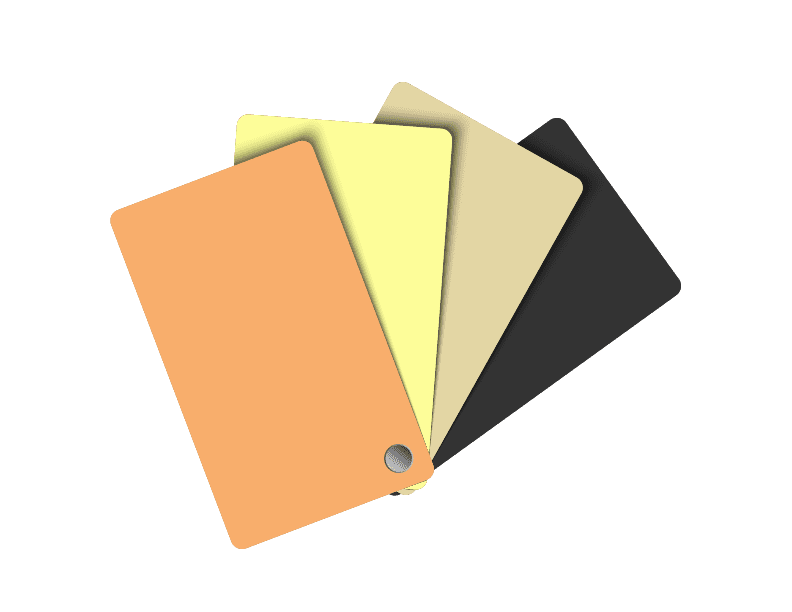
Cosmetology Palette 2
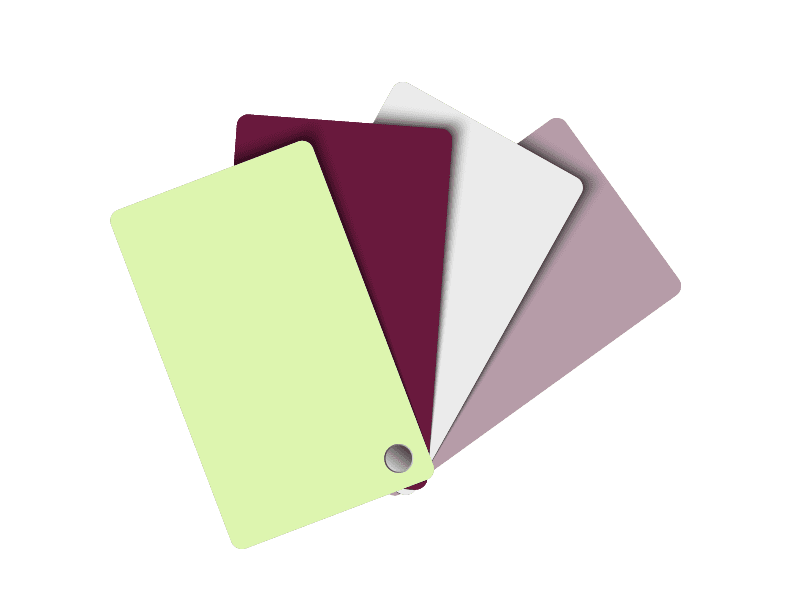
Cosmetology Palette 3
Decorator Style Options
- Home Decorating
- Organizing
Color Palette
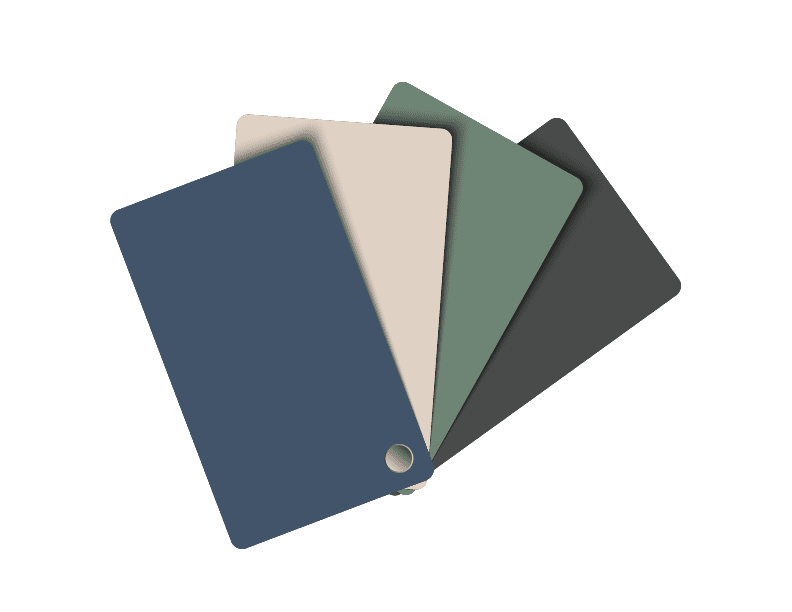
Decorator Palette 1
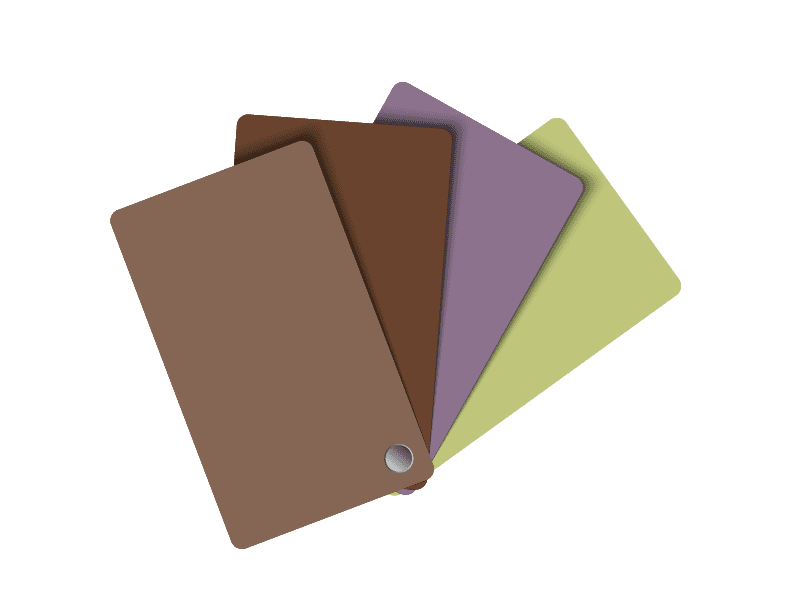
Decorator Palette 2

Decorator Palette 3
Event Vendors
- Event Planner
- Wedding Planner
- Catering
Color Palette
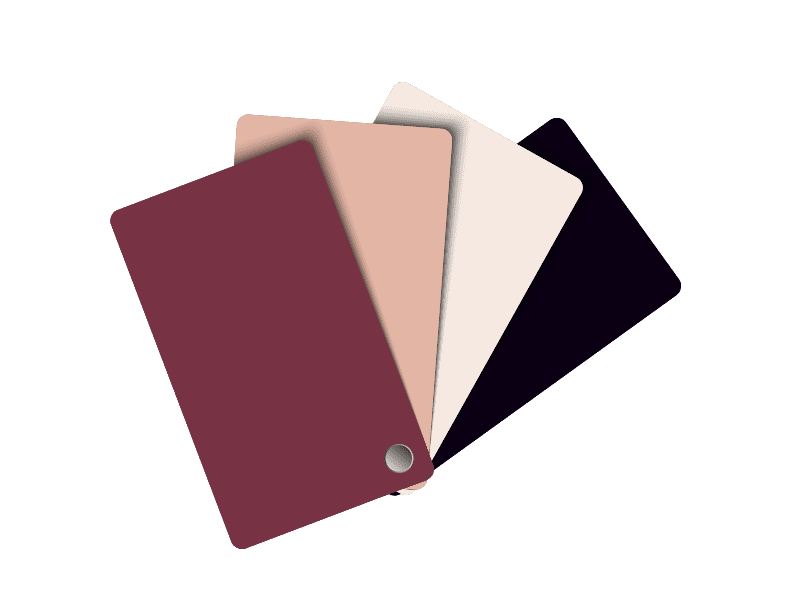
Event Palette 1
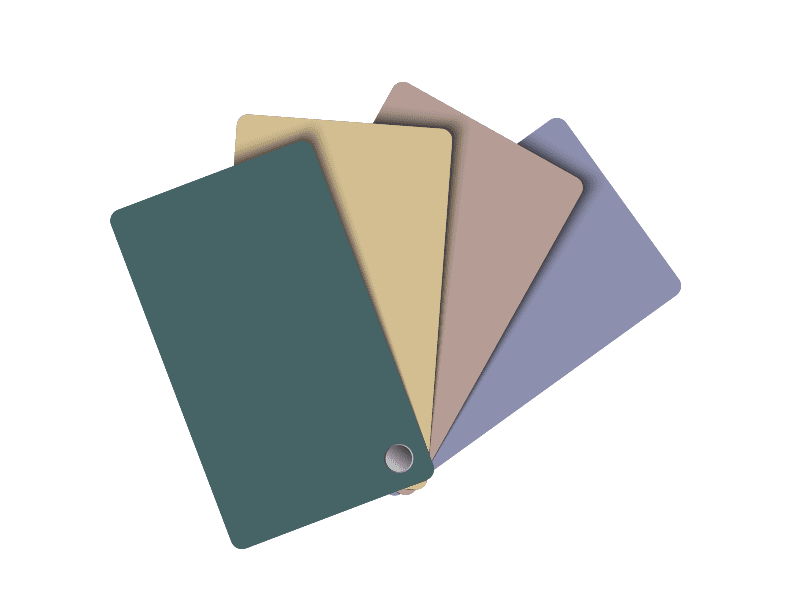
Event Palette 2
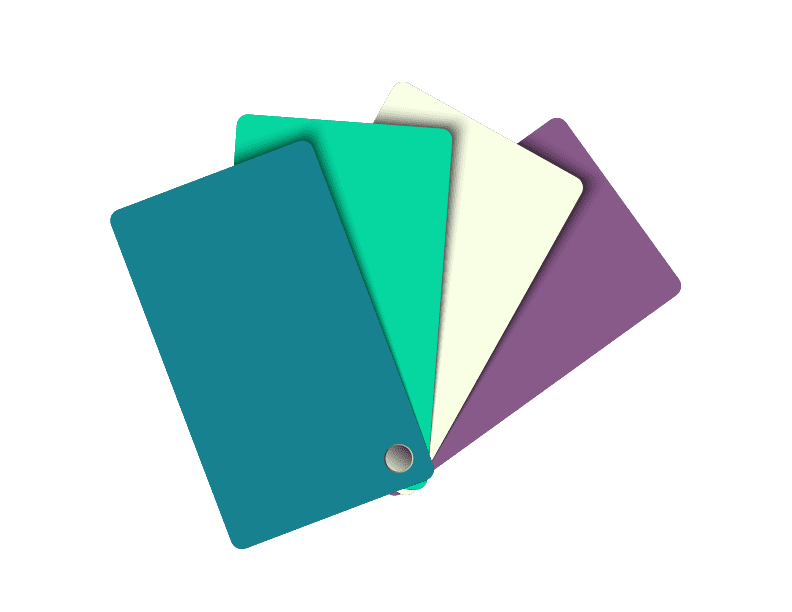
Event Palette 3
Financial Style Options
- Accountant
- Financial Analyst
- Bookkeeper
- CPA
Color Palette

Financial Palette 1
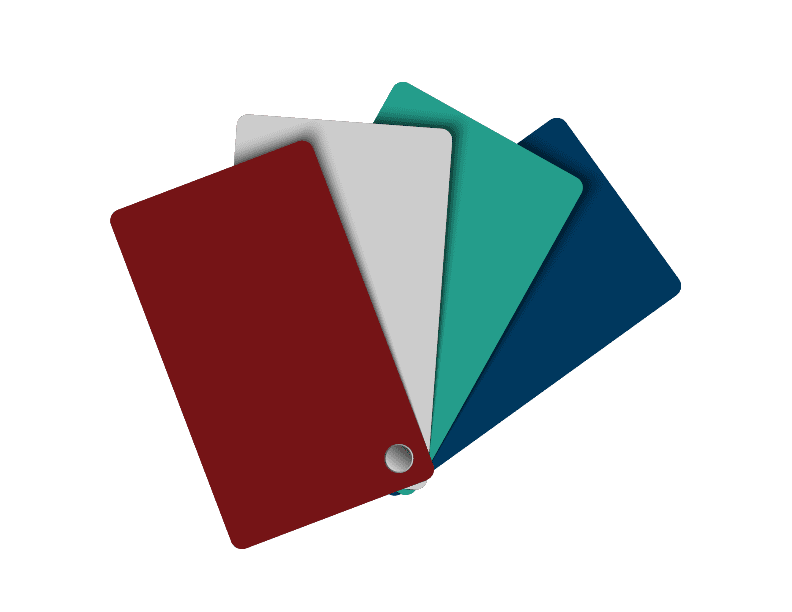
Financial Palette 2

Financial Palette 3
Health Style Options
- Physician
- Chiropractor
- Wellness
- Dietician
Color Palette
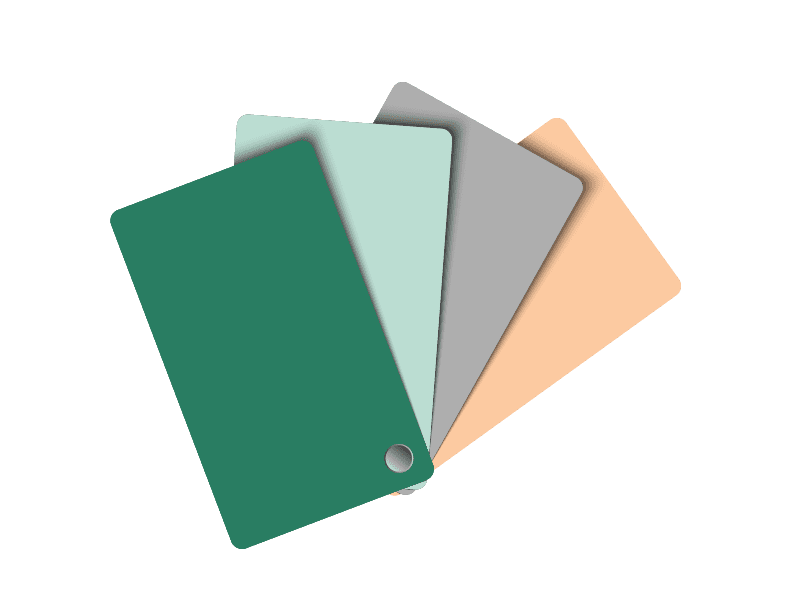
Health Palette 1
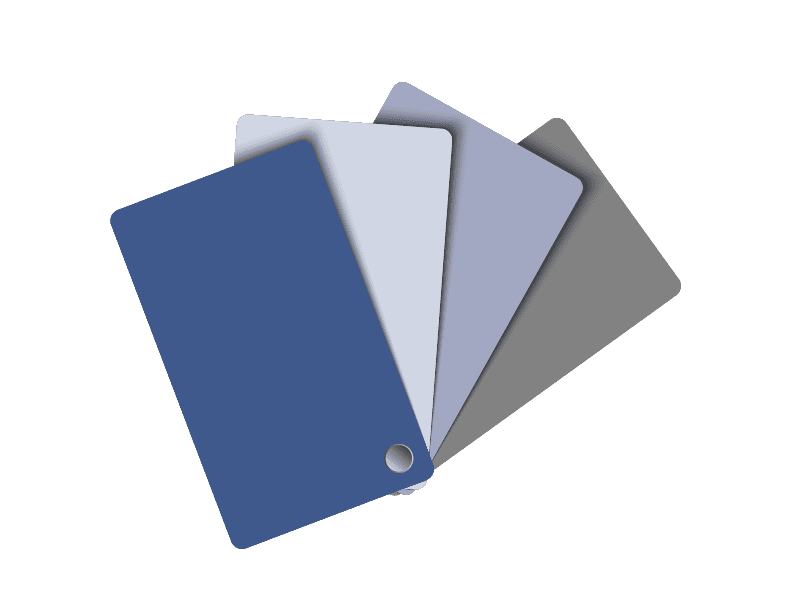
Health Palette 2
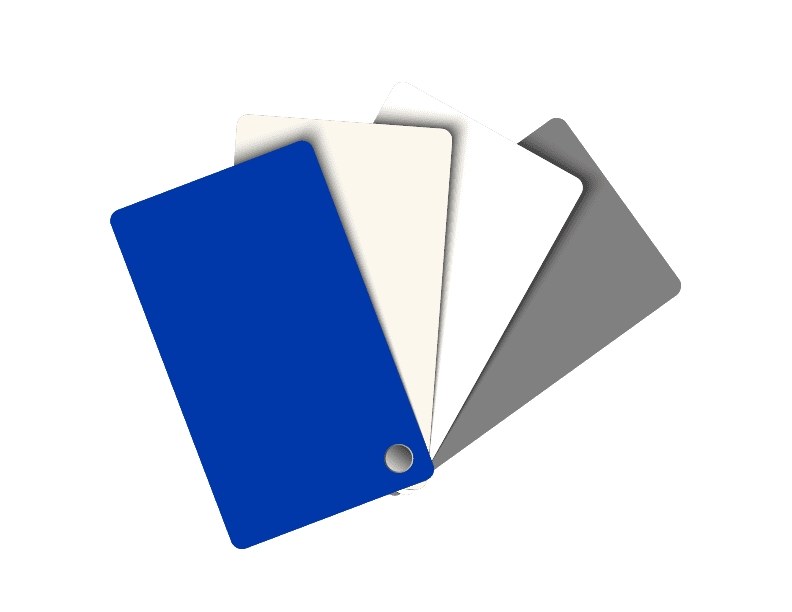
Health Palette 3
Landscaping Style Options
- Landscaper
- Yard Care
Color Palette
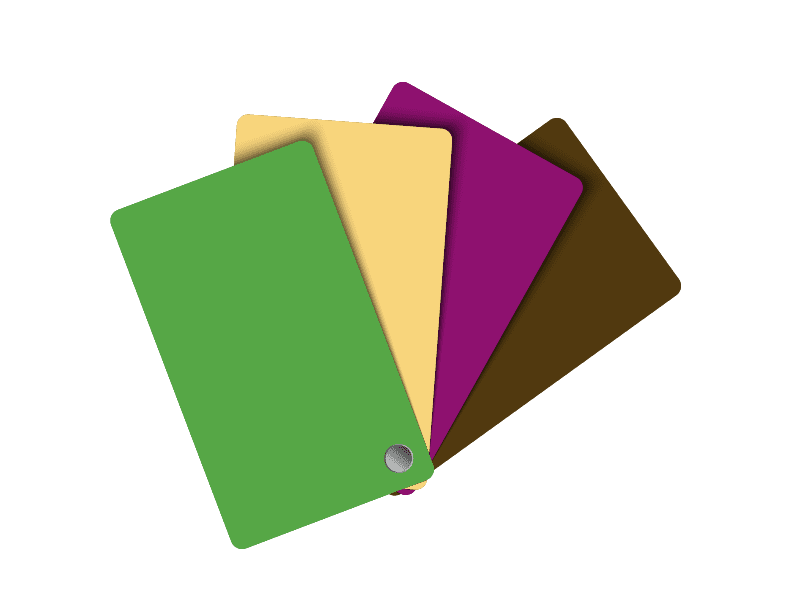
Landscaping Palette 1
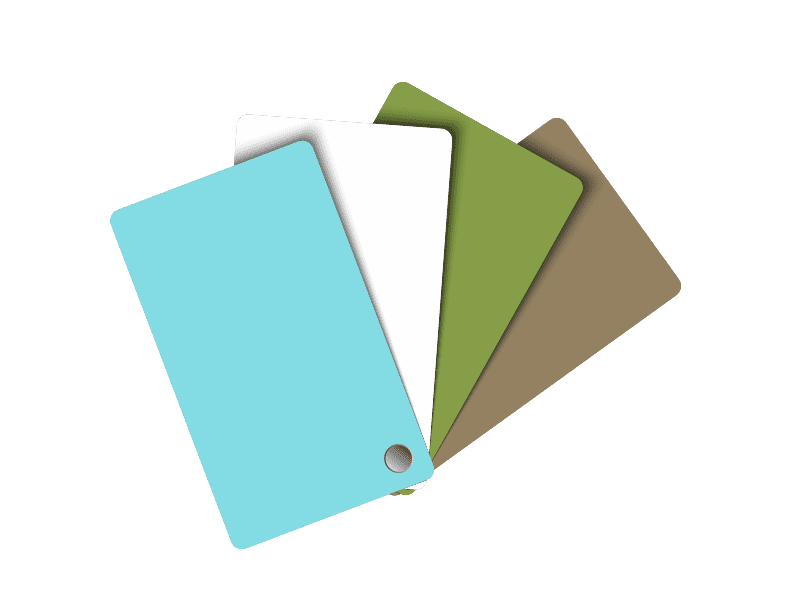
Landscaping Palette 2
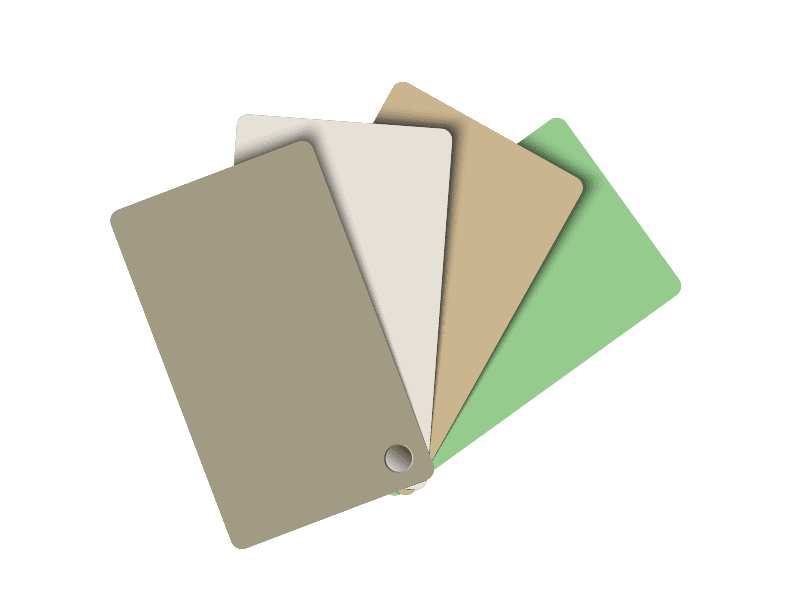
Landscaping Palette 3
Maintenance, Handyman, & Moving Company Style Options
- Handyman
- General Maintenance
- Appliance Repair
- Moving Company
Color Palette
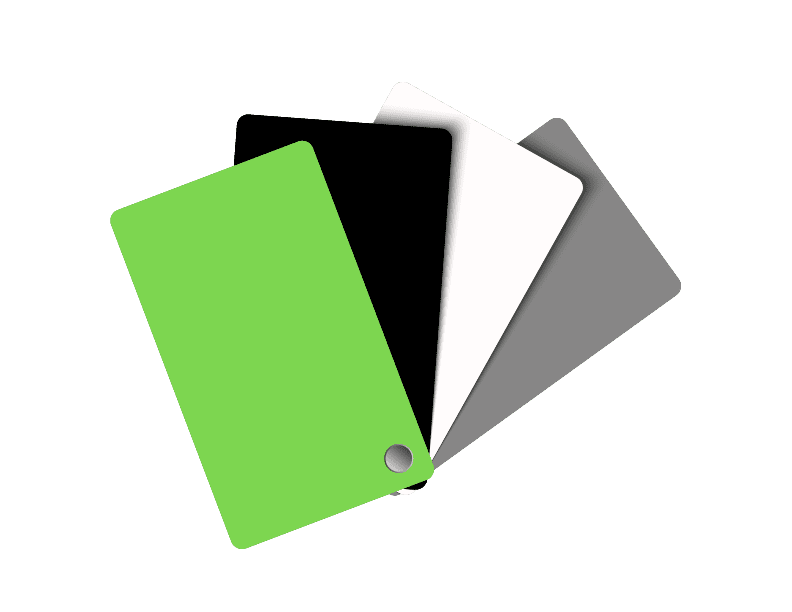
Maintenance Palette 1

Maintenance Palette 1
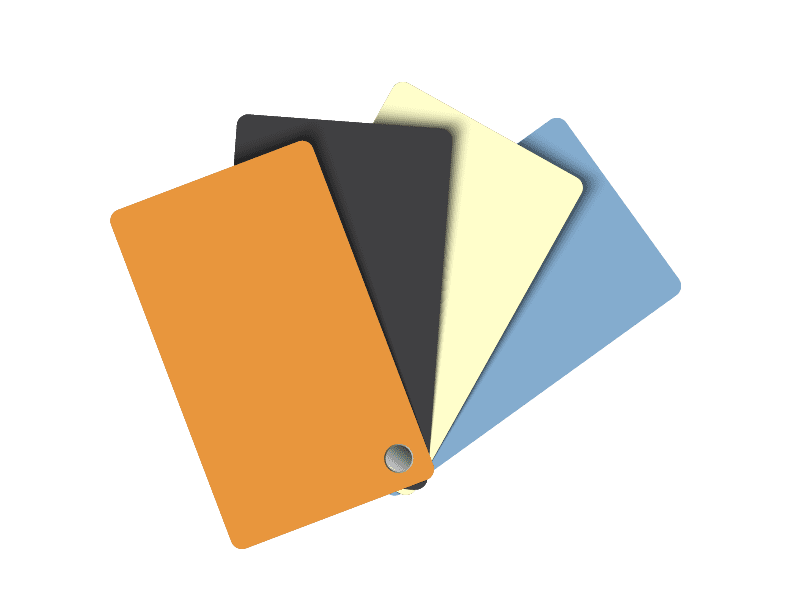
Maintenance Palette 1
Mortgage & Insurance Style Options
- Home Mortgages
- Loan Officer
- Insurance Agency
Color Palette
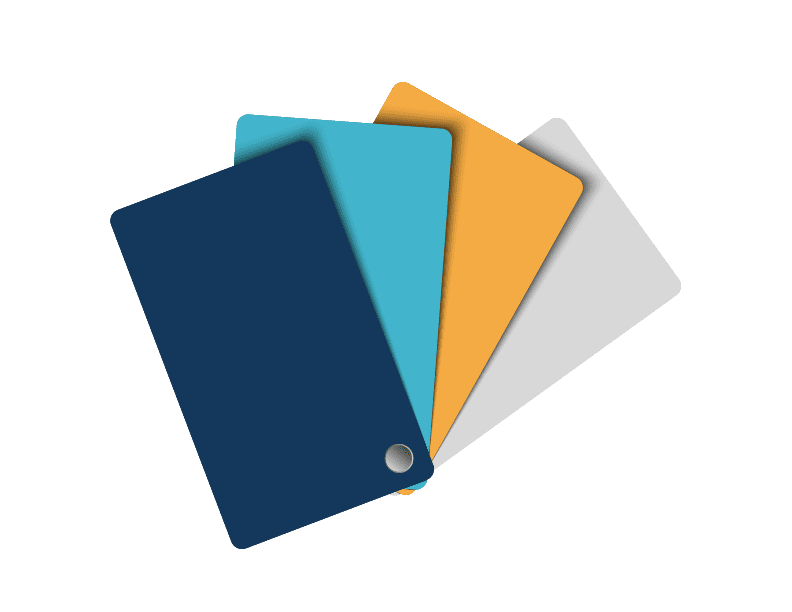
Mortgage & Insurance Palette 1
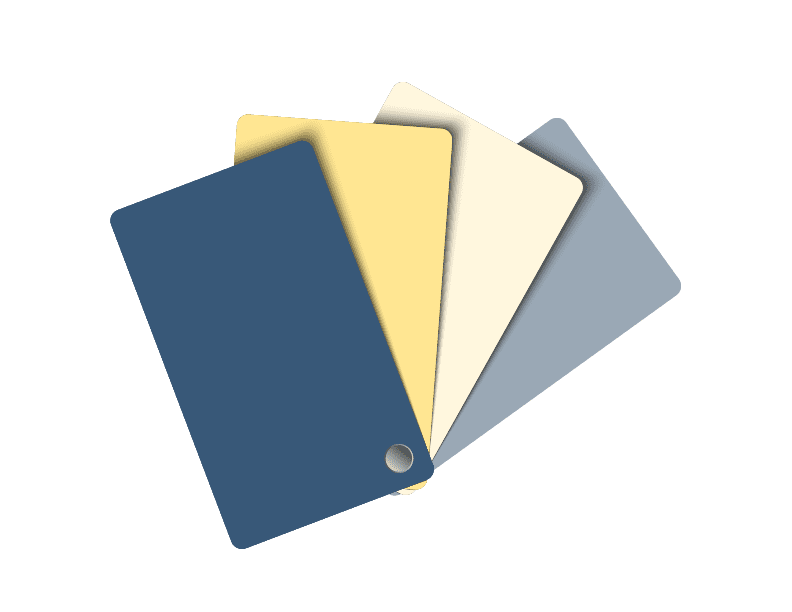
Mortgage & Insurance Palette 2
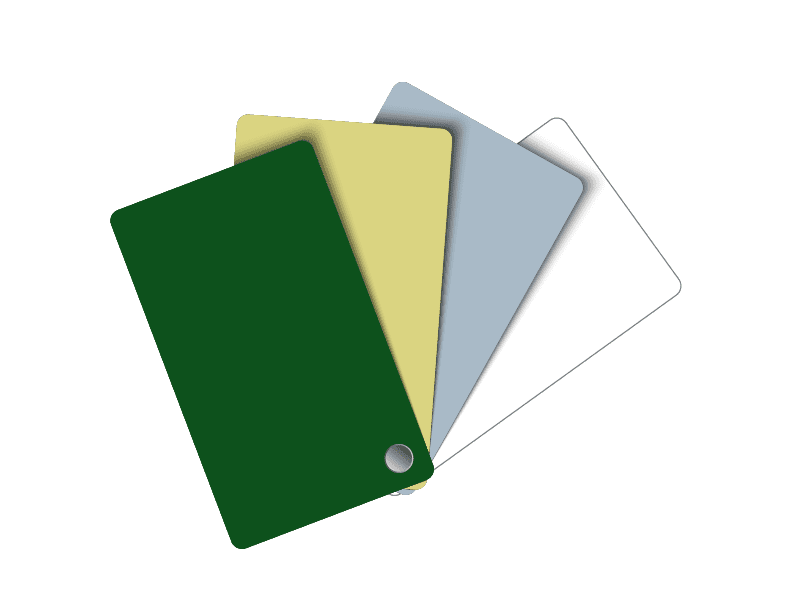
Mortgage & Insurance Palette 3
Pet Care Style Options
- Veterinarian
- Dog & Cat Sitter
- Pet Hotel
- Dog Walker
Color Palette
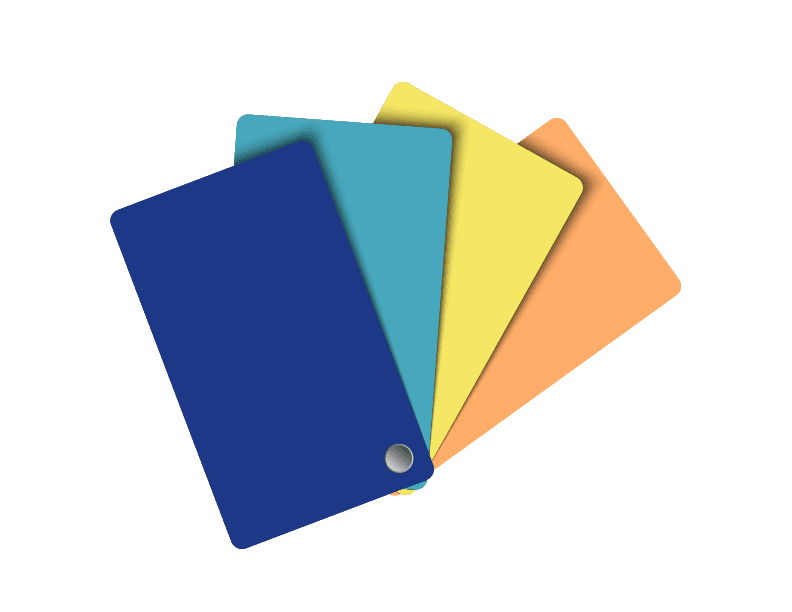
Pet Care Palette 1
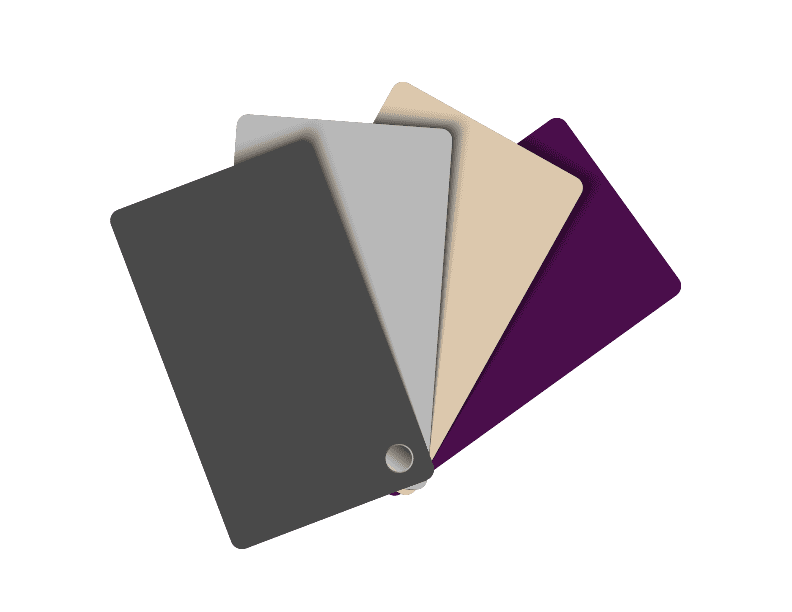
Pet Care Palette 2
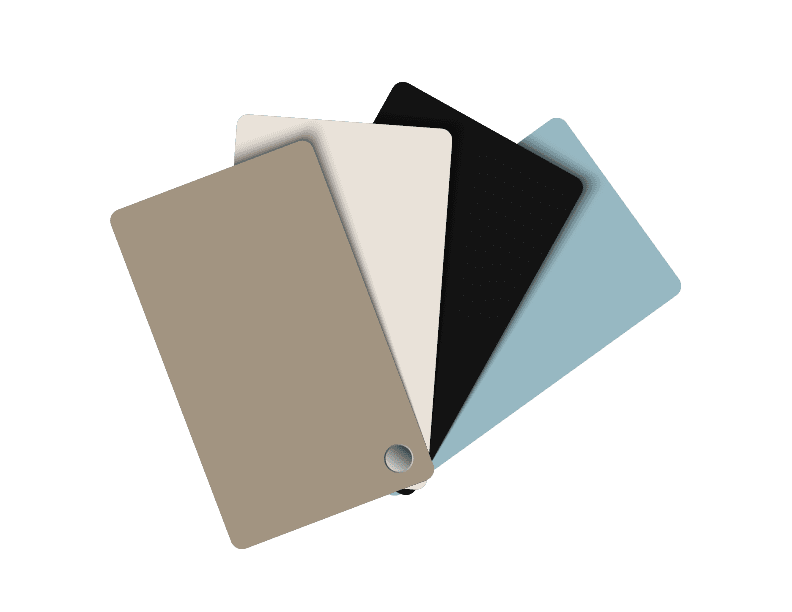
Pet Care Palette 3
Plumbing & Electric Style Options
- Plumber
- HVAC
- Electrician
Color Palette

Plumbing & Elec Palette 1

Plumbing & Elec Palette 2

Plumbing & Elec Palette 3
Portfolio Style Options
- Photographer
- Designer
Color Palette

Portfolio Palette 1
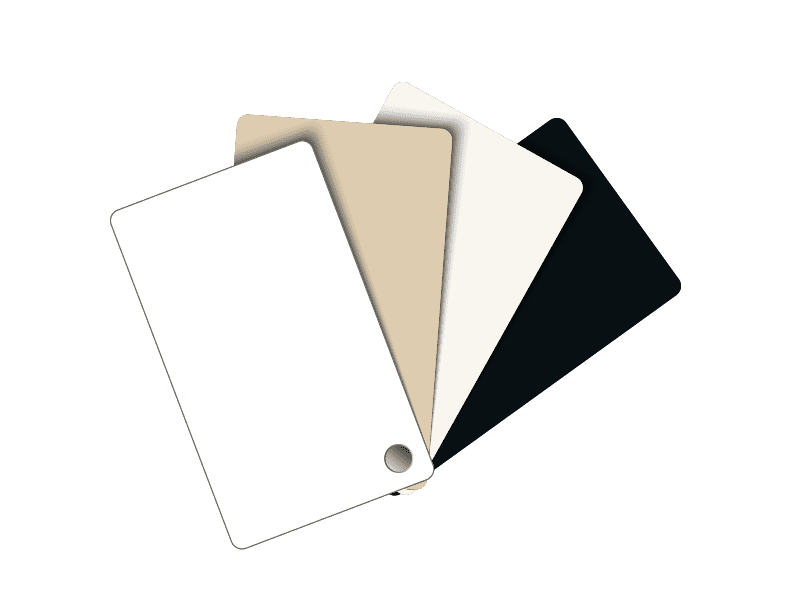
Portfolio Palette 2
Real Estate Style Options
- Real Estate Agents
- Real Estate Professional
- Real Estate Brokerage
*The real estate options using this 3-Step system do not contain real-time listings and feeds (IDX feed) from your local Multiple Listing Service (MLS).
Color Palette
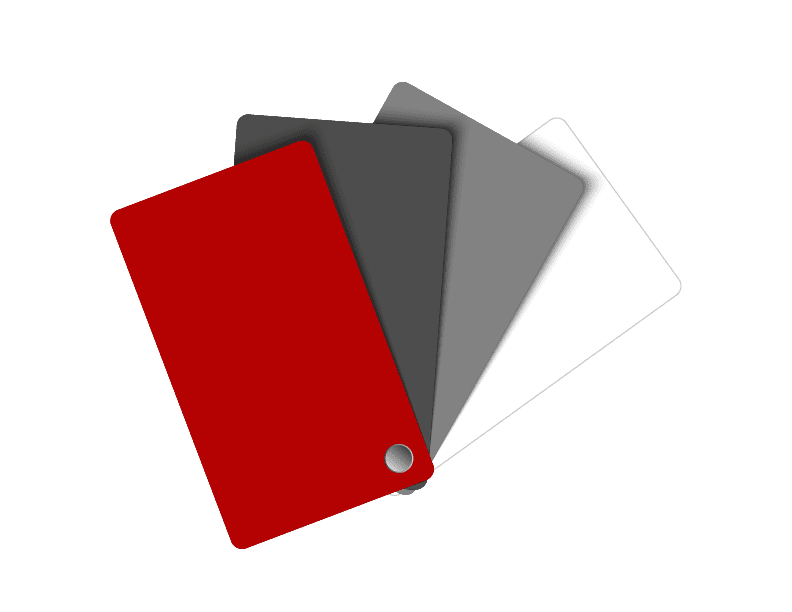
Real Estate Palette 1
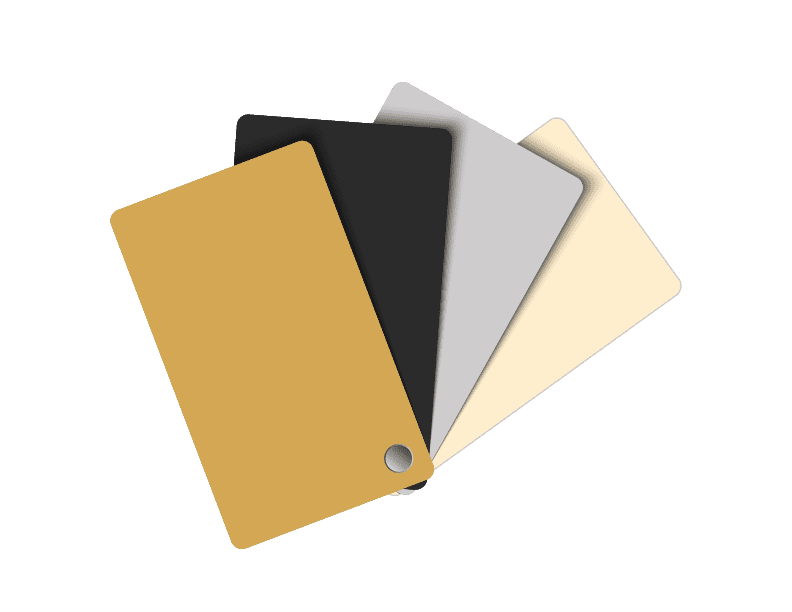
Real Estate Palette 2
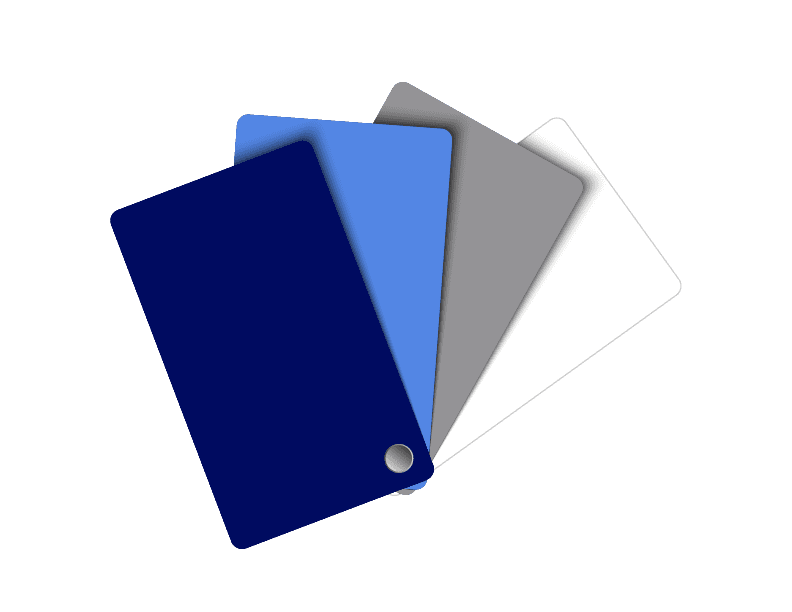
Real Estate Palette 3
Spa & Massage Therapist Style Options
- Message Therapist
- Wellness Coach
- Body Treatment Therapist
Color Palette
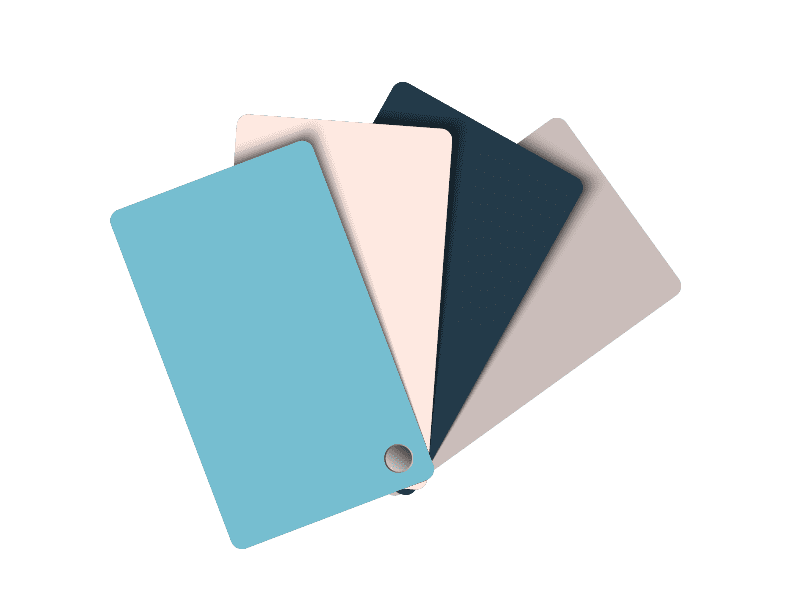
Spa Palette 1
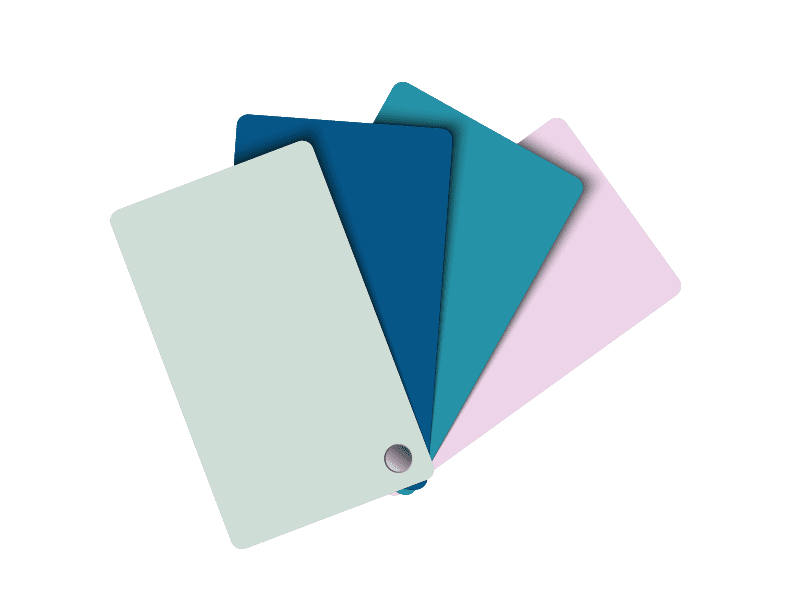
Spa Palette 2

Spa Palette 3
Step #3 Personalize It
- Fill out the Personalize It form to customize your website with your content, preferences, and branding.
- Have questions? We’re here to help—just contact us.
- Once your form is submitted, we’ll reach out to confirm the details and make sure everything’s ready to go.
Personalize It
The deliverables, optional items, and pricing are available in our pricing guide.
This step takes a few minutes and will help us gather the details needed to showcase your business. Contact us if you need any assistance while completing the form—we’re happy to help!
After submitting this form, we will be contacting you to confirm the details you provided, gather some final information we need to personalize your site, and to provide you with an exact price that includes any options you have selected. See the Pricing page for details on the the services and options we provide.